Hi Team,
After signing the document upon clicking finish , a pop up window appears to share the document with required ones as shown below. Our customer doesn't need this. Is there anyway to suppress this. Please suggest.
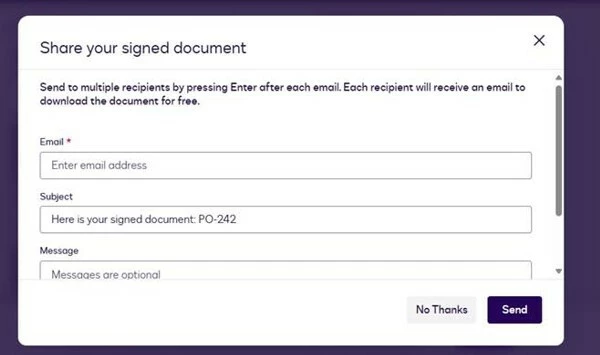
Thanks
 +1
+1Hi Team,
After signing the document upon clicking finish , a pop up window appears to share the document with required ones as shown below. Our customer doesn't need this. Is there anyway to suppress this. Please suggest.
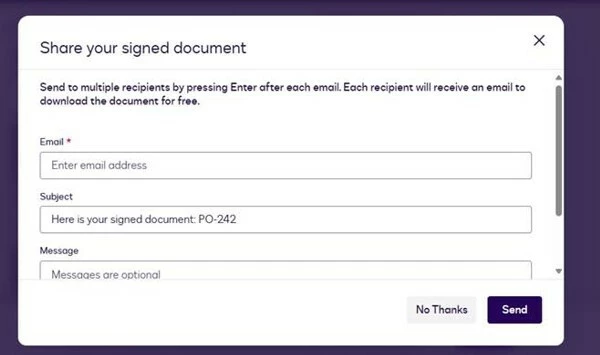
Thanks
Best answer by Michael.Rave
This appears to be the standard screen displayed after a document has been signed locally for free using Docusign eSignature. As you correctly noted, it offers the option to share the signed document because no recipient workflow was configured. There is no way to suppress this window. However, it does not appear for a paid transaction
Already have an account? Login
Enter your E-mail address. We'll send you an e-mail with instructions to reset your password.