Does anyone know why the "Adopt Your Signature" section in DocuSign shows only the First Name and Last Name for Japanese signers, instead of their Full Name? Is there a way to configure it to display the full name for Japanese signers?
Additionally, while integrating with Workday, I’ve noticed that the First Name and Last Name fields don’t populate correctly.
Any insights or solutions would be greatly appreciated!
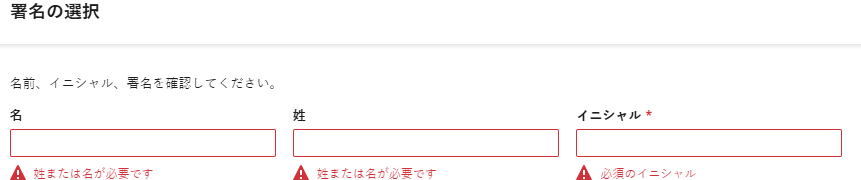
 Back to Docusign.com
Back to Docusign.com





