This is the field that i had on the webform originally below but i want to change it to a custom field.
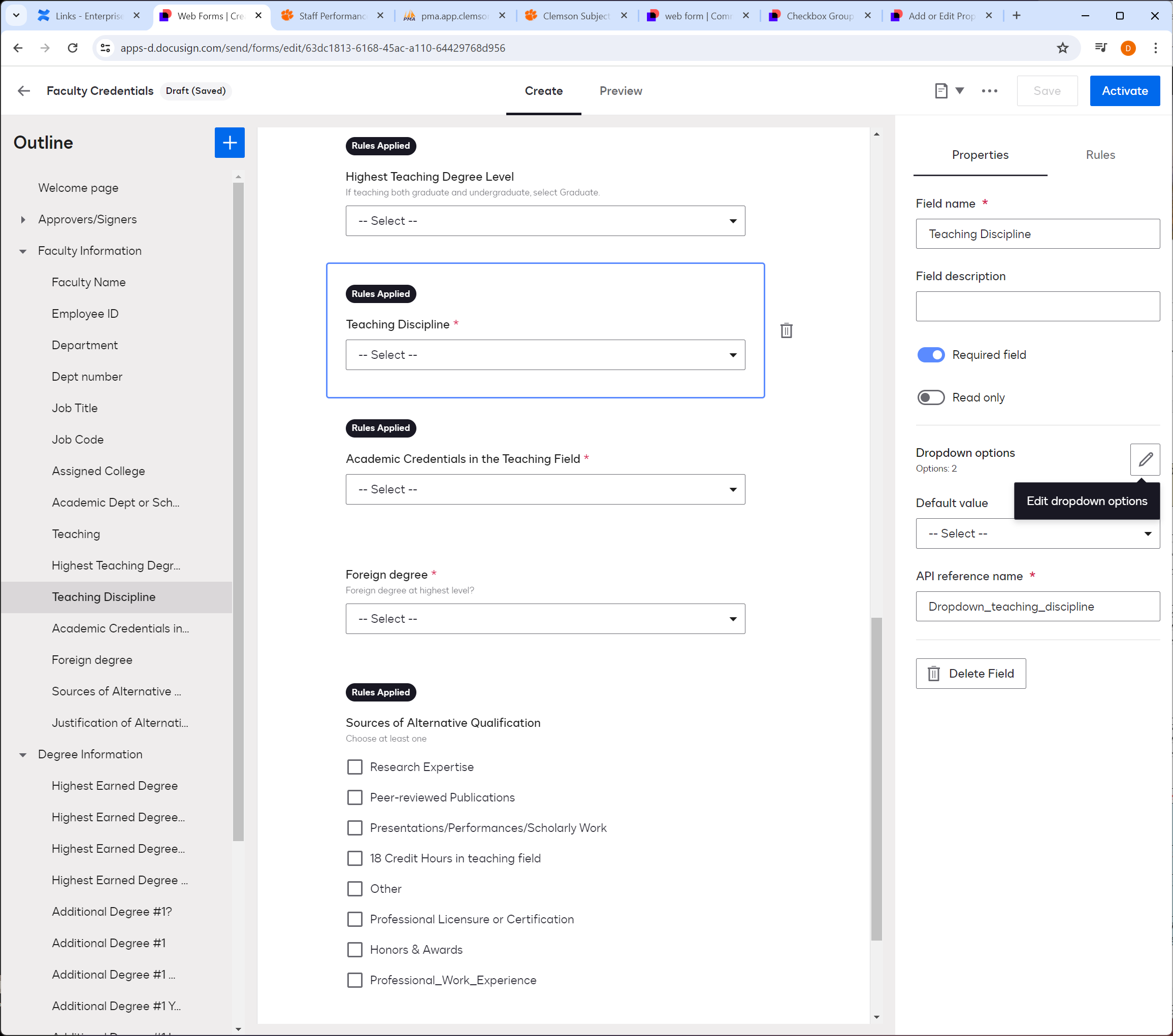
I want to change it to this field but nothing is working.
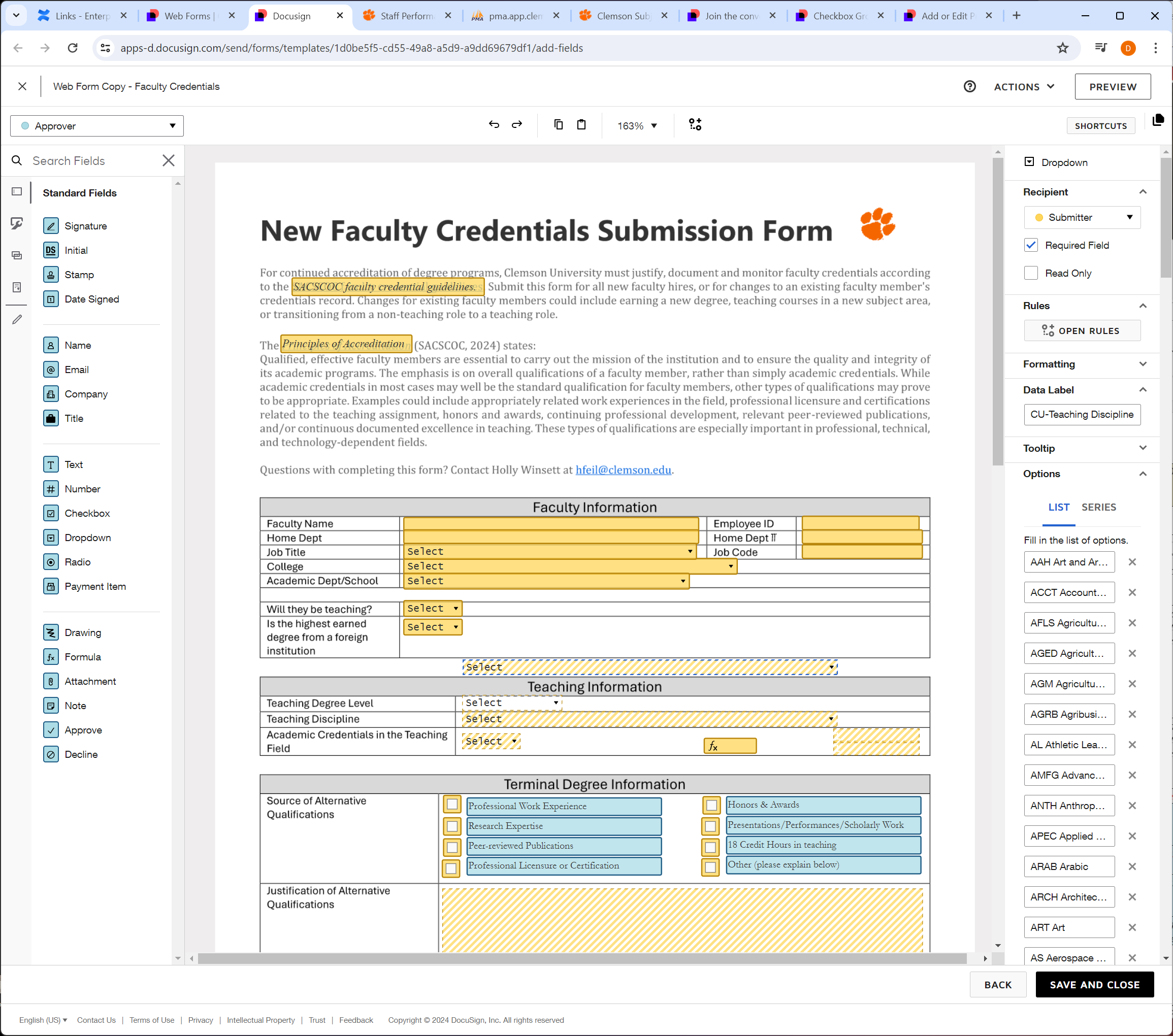
This is the field that i had on the webform originally below but i want to change it to a custom field.
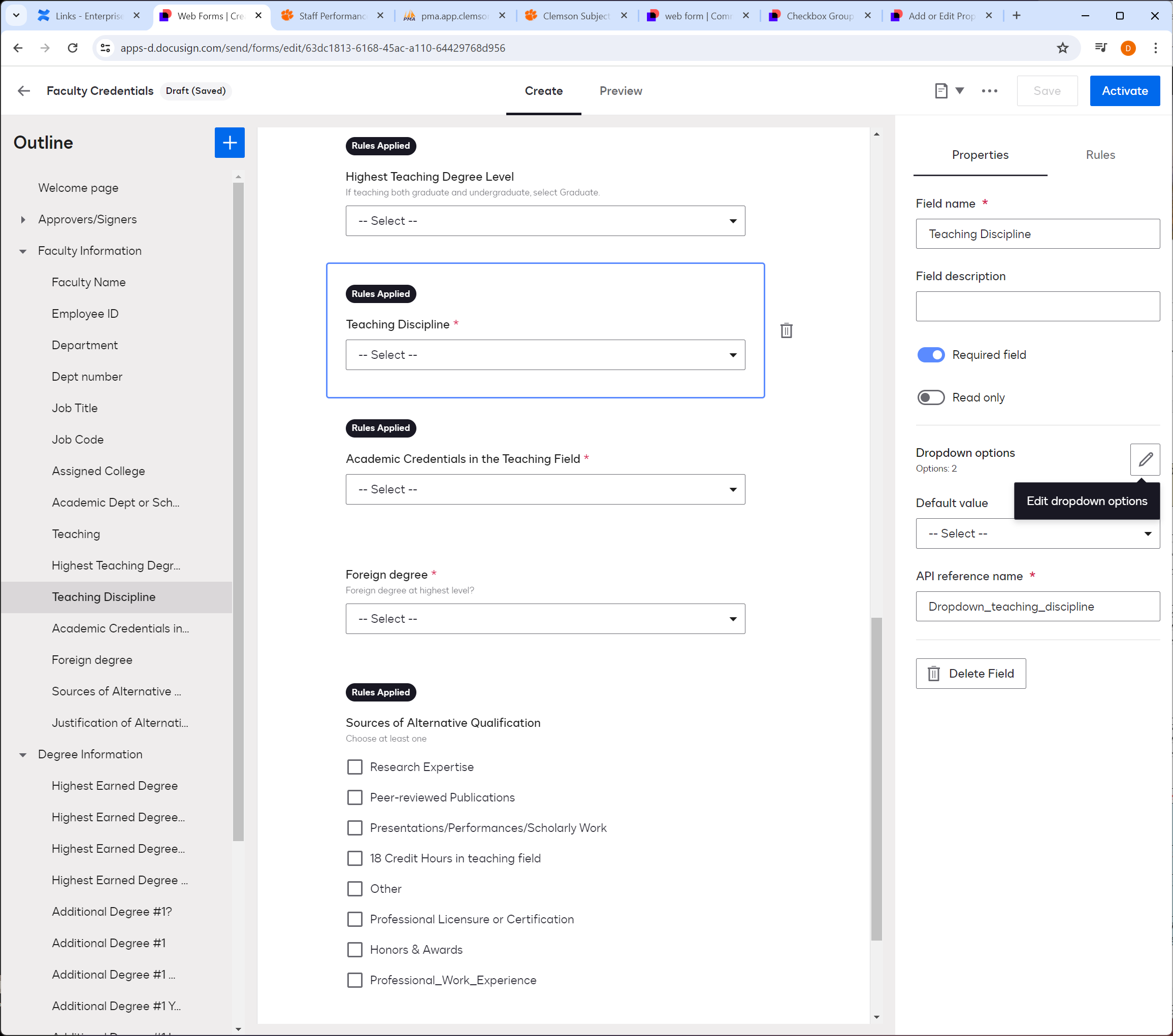
I want to change it to this field but nothing is working.
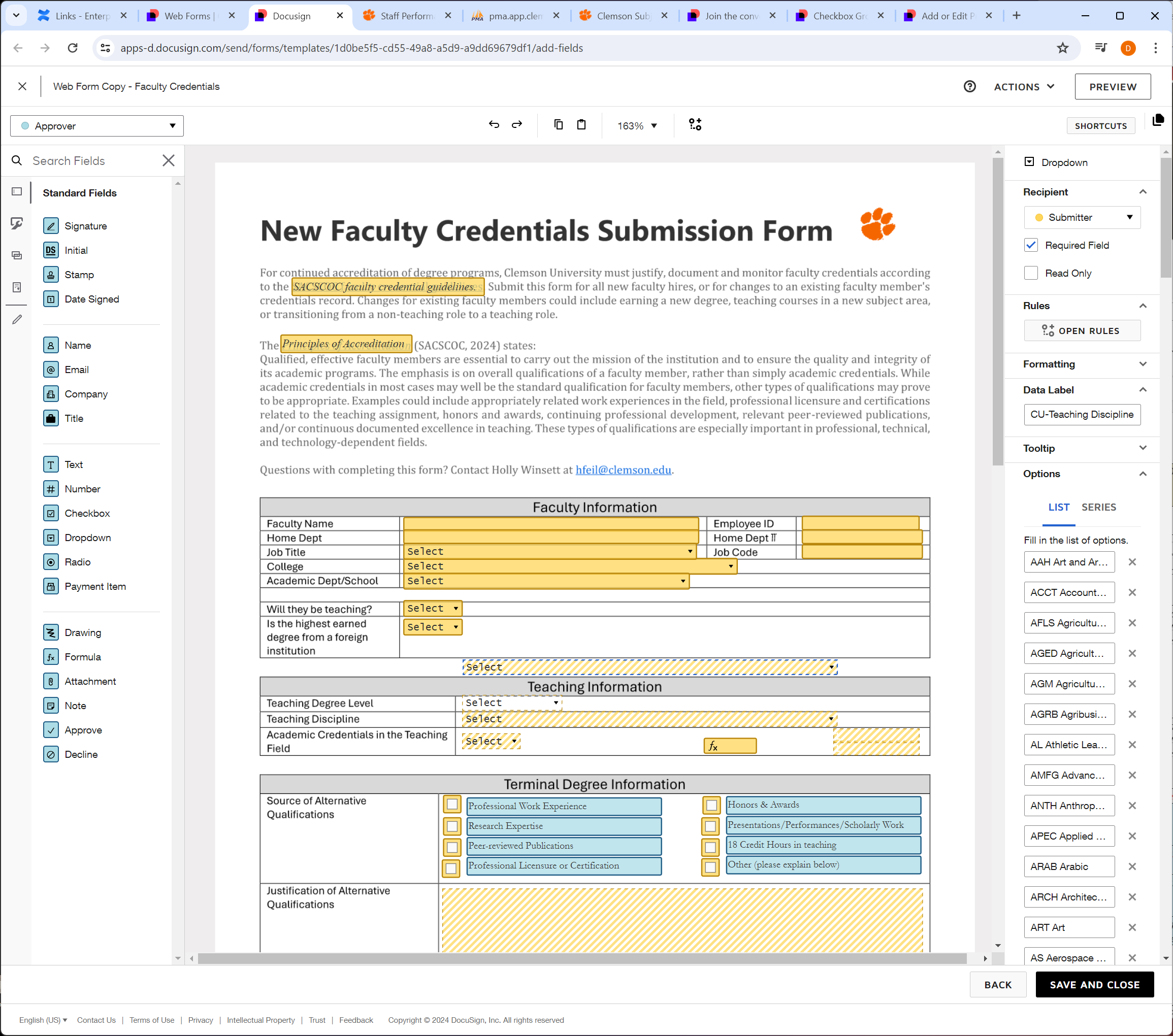
Best answer by Alejandro.Ramos
Hi
Thank you for reaching back.
According to our engineering team, this expected behavior from the Web Forms feature. Nevertheless, feedback that can improve our users’ experience is always welcome. I encourage you to consider submitting your idea to be reviewed by our development team for possible implementation. If you’re a Docusign Administrator for a corporate plan, you have the additional option of filing your request through a support case, or by reaching out to your Account Team. We invite you to share your product suggestions and feature requests on our dedicated ideas page (https://community.docusign.com/ideas), where we can collaborate to shape the future of our product together.
As always, don't hesitate to let me know if I can help with anything else in the meantime and I will lend a hand as soon as possible.
Best regards,
Alejandro R. | Docusign Community Moderator
"Select as Best" below if you find the answer a valid solution to your issue!
Already have an account? Login
Enter your E-mail address. We'll send you an e-mail with instructions to reset your password.