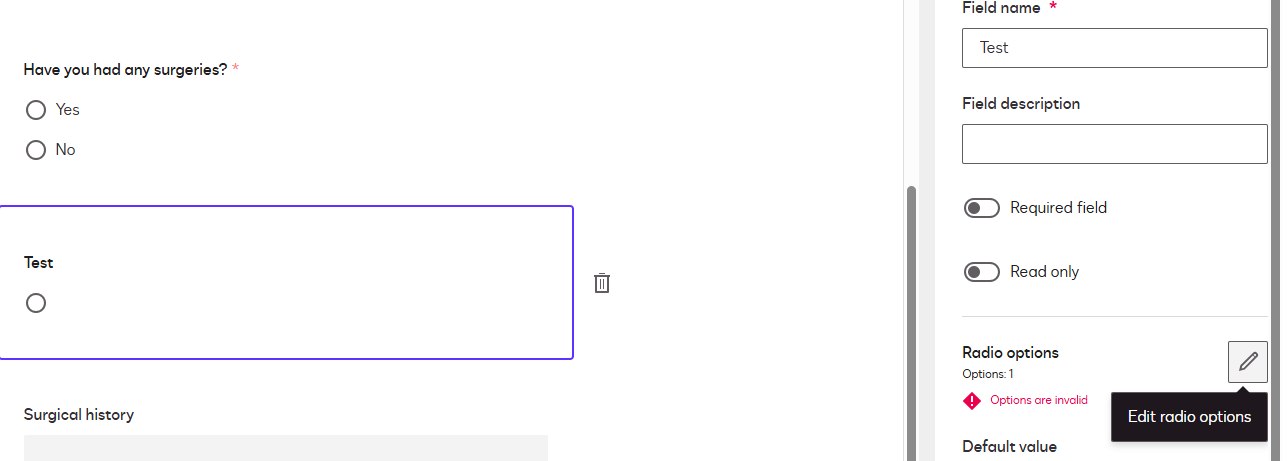Hi -
I’m wanting to migrate a template to a webform, however the template has a checkbox field that needs to be blank be default. I am getting an error when migrating the template that states ‘Checkbox Values can't be blank’.
Is there a fix for this?
Thanks
 Back to Docusign.com
Back to Docusign.com