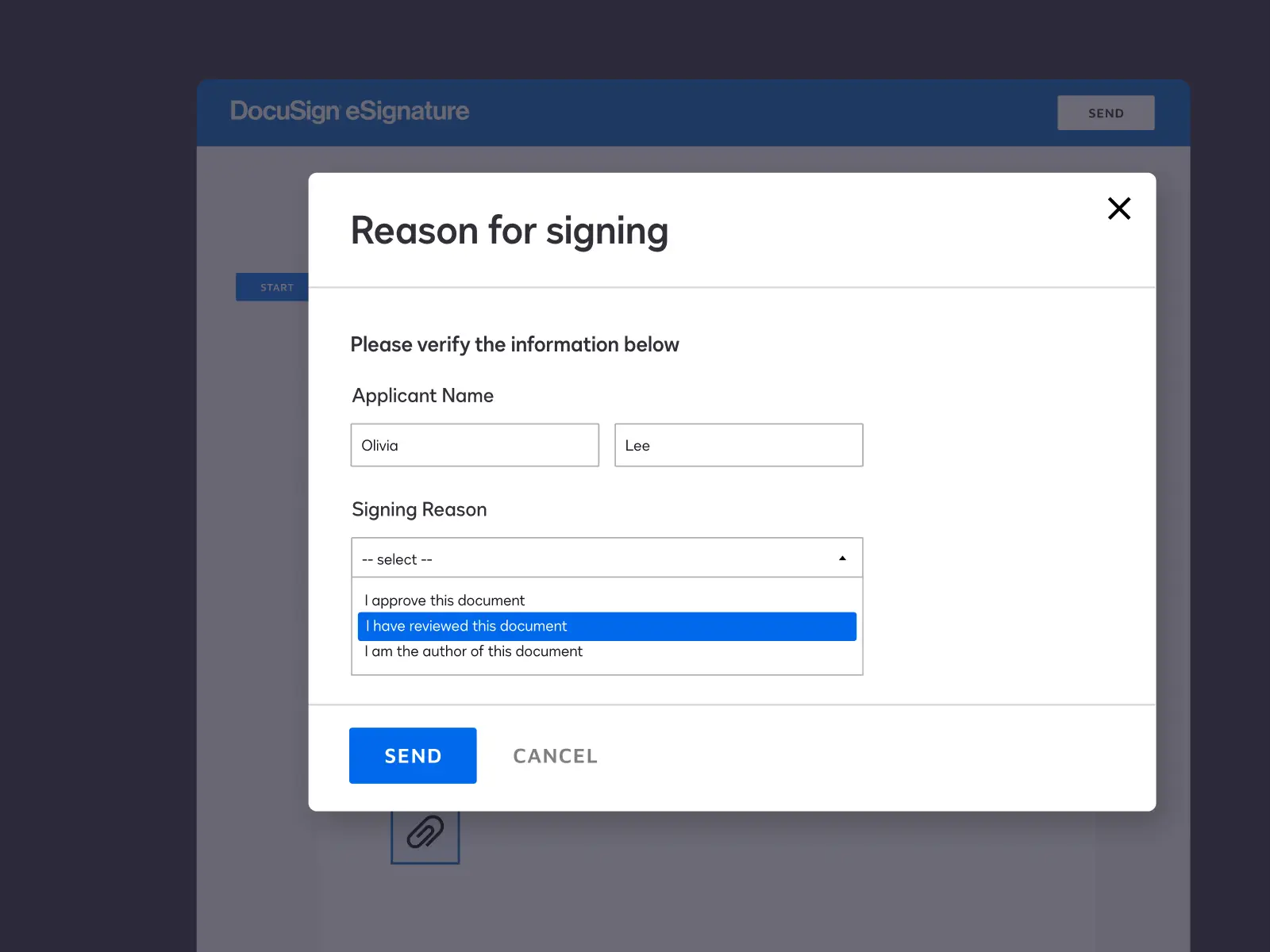There are three options when sign the file: Approve, Review, author. Just want to know what is the difference between approval signature and review signature?
Solved
Approve vs. Review
 +2
+2Best answer by Michael.Rave
@afiebach
CFR Part 11 requires a signing reason to define the meaning of the signature. There are the three default signing reasons available, which are related to the signer role, being the author, a reviewer or an approver. There is no formal definition for the signing reasons and you may change them.
If you are on a Enterprise Pro plan, you are able to configure the CFR Part 11 signing reasons by editing the DocuSign Signing Resource File and use any values that you prefer.
DocuSign Support Article on how to configure the Part 11 Signing Reasons:
Sign up
Already have an account? Login
You can login or register as either a Docusign customer or developer. If you don’t already have a Docusign customer or developer account, you can create one for free when registering.
Customer Login/Registration Developer Login/RegistrationDocusign Community
You can login or register as either a Docusign customer or developer. If you don’t already have a Docusign customer or developer account, you can create one for free when registering.
Customer Login/Registration Developer Login/RegistrationEnter your E-mail address. We'll send you an e-mail with instructions to reset your password.
 Back to Docusign.com
Back to Docusign.com