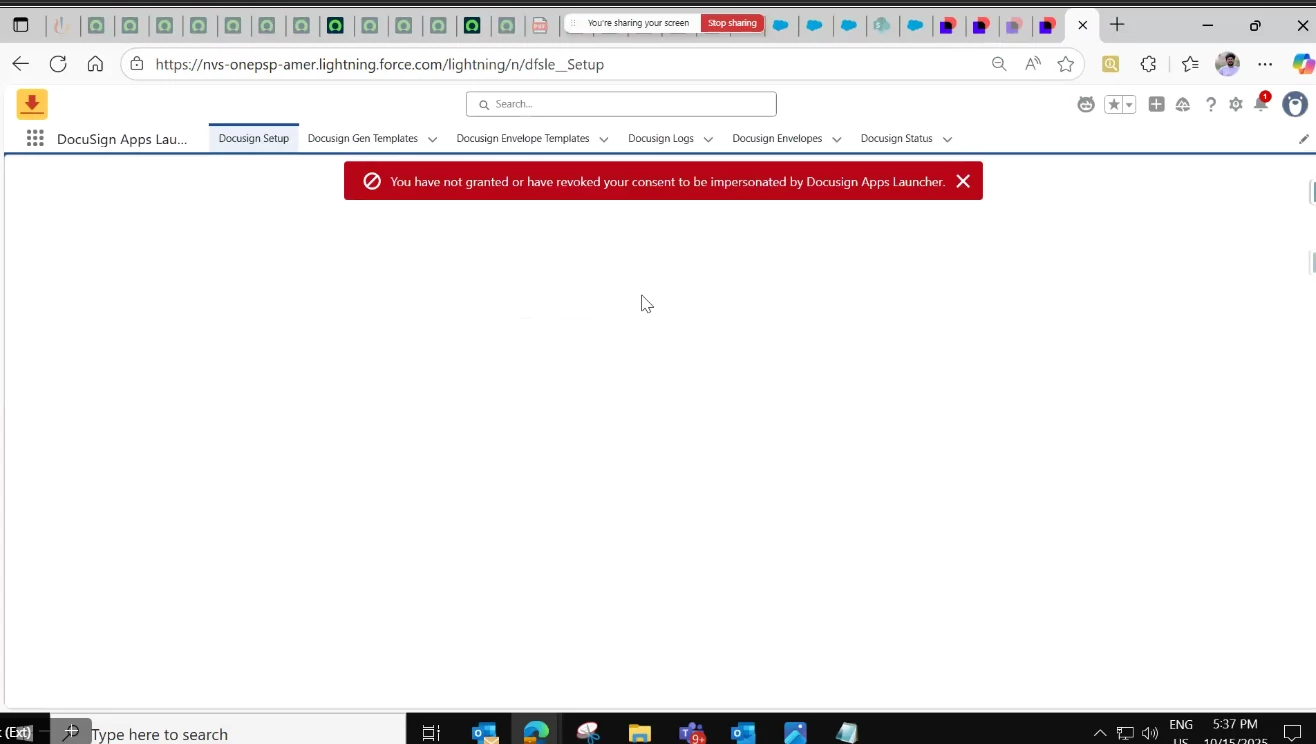Hi @Pedraligan,
Thanks for posting your question! For other community members visibility, sharing the recap of the issue and suggested solution:
A consequential impact has been observed on the Docusign Apps launcher where Sandboxes or demo account with DAL were disrupted due to Salesforce's most recent update - Salesforce Winter 26 upgrade deployment in the Sandboxes environment.
The fix is to update Docusign Apps Launcher using the following update link. Important Note: After clicking the link, you will be directed to a login screen. Please replace the login with the test in the URL to ensure you are logged into the Sandbox environment for the update 👉 https://login.salesforce.com/packaging/installPackage.apexp?p0=04tKg0000004eWr
Please be advised that the Winter 26 deployment will start in production, but right now, the instruction internally is to update by the 20th of September 2025.
Reminder for those on lower versions of DAL (below 6.0), please make sure to upgrade the DAL version. Comprehensive guide here 👉 how to upgrade DAL
To know exactly when the upgrade will be enforced in your Production organization, please see the steps below:
1. Log in to Salesforce.
2. Go to Setup → Company Information to see your instance name (e.g., NA34, EMEA17).
3. Visit https://status.salesforce.com/current/maintenances
4. Enter your instance id and locate your instance under the Maintenance tab to find your scheduled Winter ’26 release date.
Let us know if you have questions— we're here for you!
Sincerely,
Melanie | Docusign Community Moderator
If this helped clarify things, feel free to Like👍and click "Best Answer"
 Back to Docusign.com
Back to Docusign.com