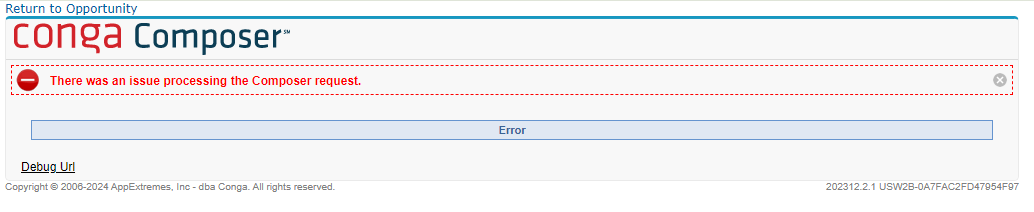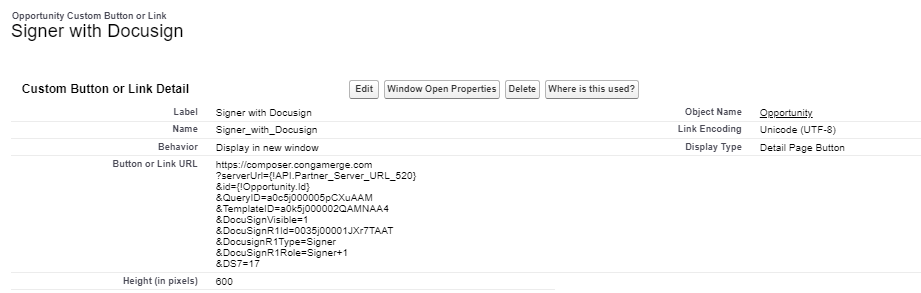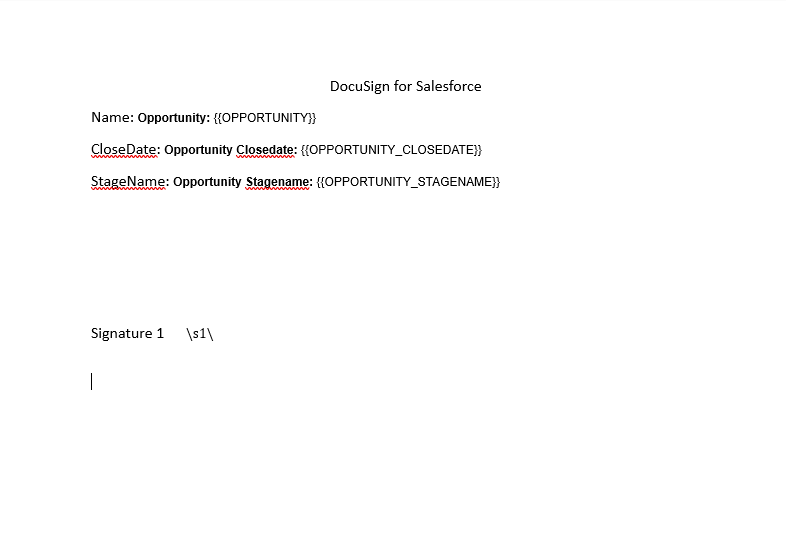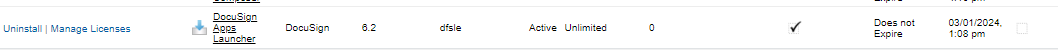I have installed DocuSign e signature for Salesforce and Conga Composer application from App exchange in Salesforce dev org. And integrating Conga with DocuSign add DocuSign parameter to send Document for Signature using conga custom button. But I have getting an error “There was an issue Processing the conga composer Request”. Why I am getting this error.
DocuSign package in salesforce: DocuSign App launcher
I’m giving below these parameters in conga Custom button. But getting error in Conga when sending Document for Signature.
https://documentation.conga.com/composer/october-23/salesforce/using-conga-composer-and-docusign-for-salesforce-143899284.html
Please help me on this.
Getting an Error when integrate Docusign with Conga Composer and send Document for Signature using Conga Custom button "There was issue processing the Conga Composer Request".
 +2
+2Best answer by Derrick.Tran
Hello
If you’re looking to reference one URL button to do both generate a document with Conga Composer and then immediately include this document within DocuSign, that is not supported based on the referenced link above. However, I would recommend following up with Conga support to confirm that statement is true.
Assuming you use one button to create and save the document as a File. DocuSign is able to able to recognize the anchor text to place the signature. This documentation references that ability.
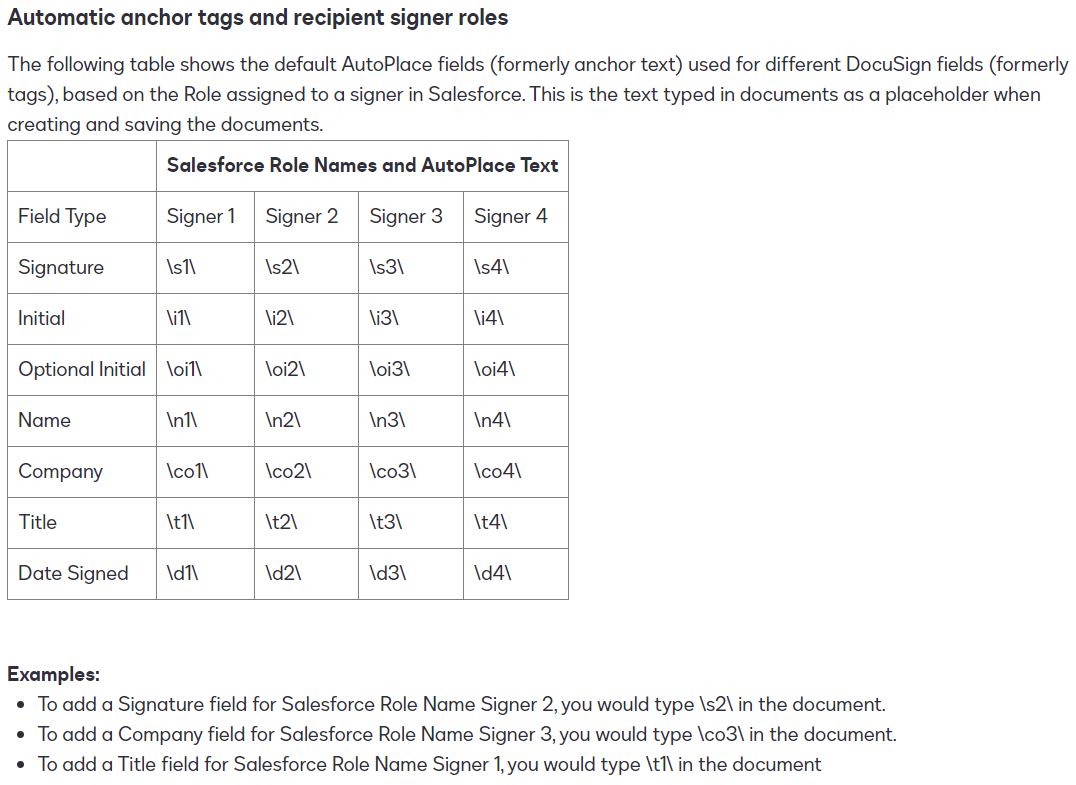
Ideally you would want to create an Envelope Template to take the Composer generated document to be sent out for eSignature.
In the Recipients tab, make sure the signing recipient inherits the role of “Signer 1”. The documentation fails to easily highlight this as a requirement when leveraging anchor text:
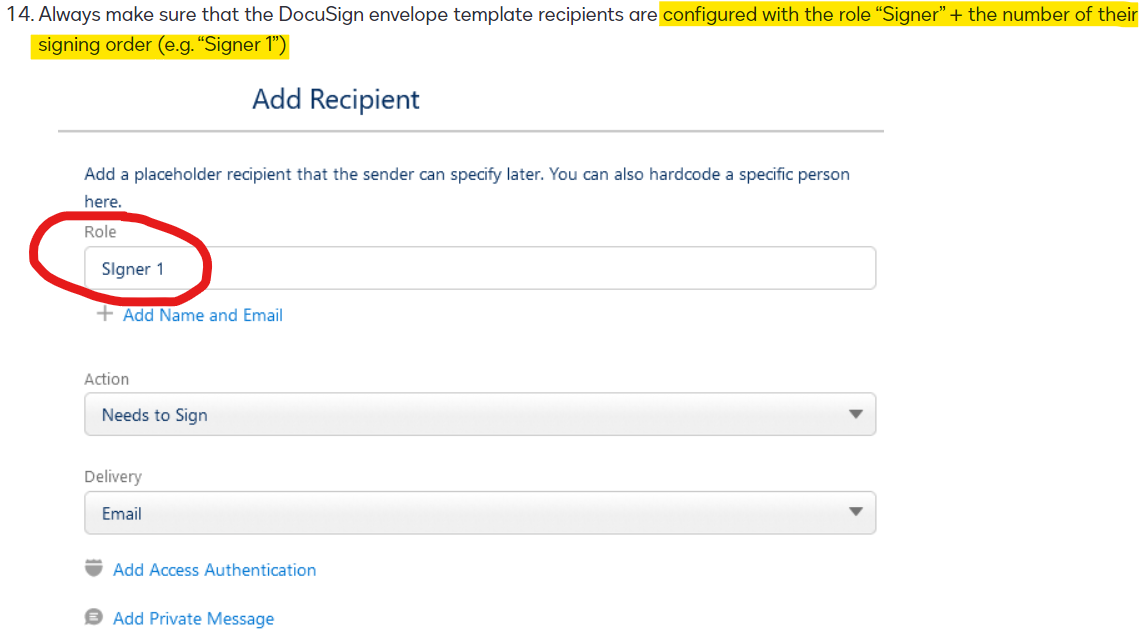
Here’s how to Add Recipients within your Envelope Template.
Sign up
Already have an account? Login
You can login or register as either a Docusign customer or developer. If you don’t already have a Docusign customer or developer account, you can create one for free when registering.
Customer Login/Registration Developer Login/RegistrationDocusign Community
You can login or register as either a Docusign customer or developer. If you don’t already have a Docusign customer or developer account, you can create one for free when registering.
Customer Login/Registration Developer Login/RegistrationEnter your E-mail address. We'll send you an e-mail with instructions to reset your password.
 Back to Docusign.com
Back to Docusign.com