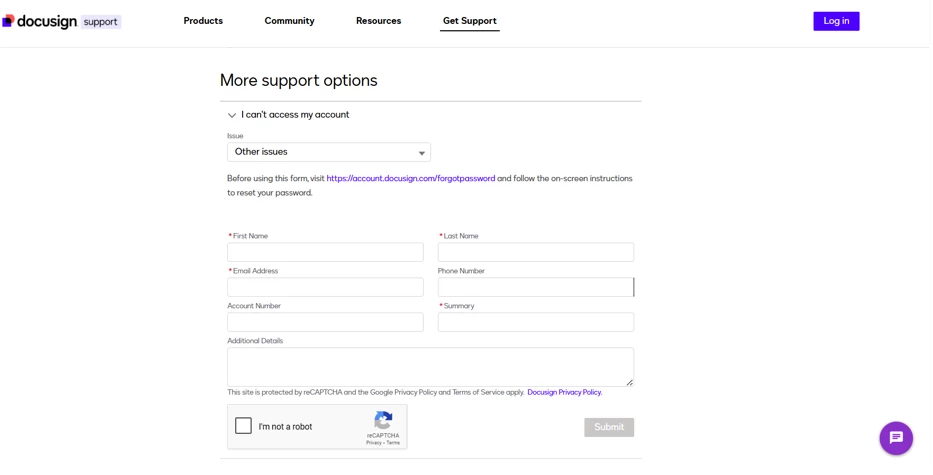We're seeing following the update/upgrade instructions on our DocuSign Connect Salesforce integration.
Specifically, when we attempt to update our sandbox from 6.3 to 6.4.5, I'm seeing an error message
PermissionSet(DocuSign_Administrator) The SigningCertificate parameter value doesn't exist or you may not have permission to access it." (screenshot attached).
I’m not sure what to make of this, and because the managed package’s code is not accessible I can’t really tell where it’s expecting to find SigningCertificate.
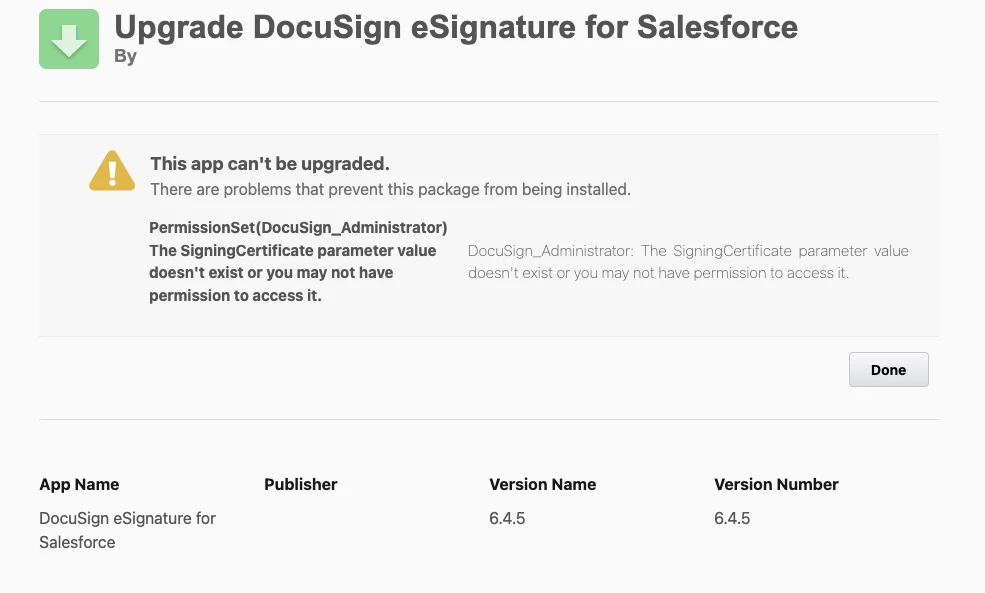
Separately, I created an account with DocuSign (as matthew.****@*****.com) but when I click Get Support → Contact Support on the website, I’m only shown this error,
If this is your first login attempt after purchasing a Docusign plan, allow 15 minutes for account creation before accessing your account. For all other log in scenarios, contact Docusign Support for assistance.
(It’s been several business days)
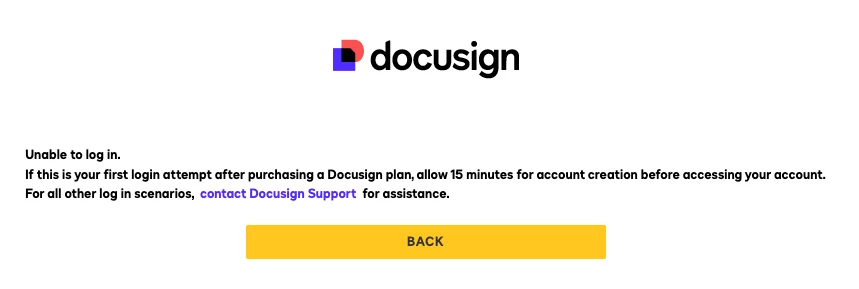
 Back to Docusign.com
Back to Docusign.com