I want to hide a field (OR suppress line break) if the salesforce field is null or blank in word template. I am not able to check for salesforce field null/blank value in the template.
Thanks,,
 +1
+1I want to hide a field (OR suppress line break) if the salesforce field is null or blank in word template. I am not able to check for salesforce field null/blank value in the template.
Thanks,,
Best answer by Brandon.Varela
Hello
Are you referring to DocuSign eSignature for Salesforce or the document generation capabilities in the DocuSign App Launcher (DocuSign Gen for Salesforce)?
In the eSignature product, conditionality on fields is determined from other fields placed on the document so a conditional rule would have to be created that merges the Salesforce blank data into a locked and hidden field (using white field text on a white background) and then run the conditional rule to apply to a secondary field with the rule: If Field 1 = Any Value, then show Field 2.
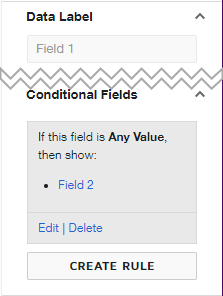
Because eSignature is not traditionally a document editor, DocuSign Gen for Salesforce would be utilized if you want to control page breaks in the document (and could also be utilized for the first scenario of showing/hiding signing fields by conditionally adding anchors and utilizing autoplace). This is accomplished with conditional logic available within DocuSign Gen for Salesforce
Already have an account? Login
Enter your E-mail address. We'll send you an e-mail with instructions to reset your password.