Hey!
I have users trying to send out of Salesforce but keep getting this error - however, as an admin, I can send without the error populating. We’re using docusign esignature for CPQ v2.2 if that matters - Anyone ever seen this?
 +2
+2Hey!
I have users trying to send out of Salesforce but keep getting this error - however, as an admin, I can send without the error populating. We’re using docusign esignature for CPQ v2.2 if that matters - Anyone ever seen this?
Best answer by Ma.Cubio
Hello
Thank you for reaching out, and welcome to the Docusign Community! We appreciate your question and assure you that we are fully committed to providing you with the best service possible.
To further check on this matter, we highly recommend for you to create a support case inside your docusign account so an expert could dive deep on the issue and provide you accurate solution.
The workaround is to submit a case without logging into your account by using the “I can’t access my account” option at the bottom of the page and providing complete details of the issue in the Case description.
https://support.docusign.com/s/contactSupport?language=en_US&rsc_301
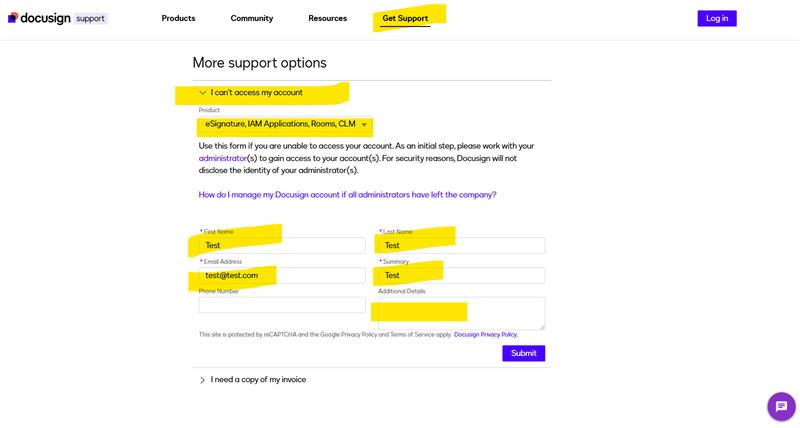
If you found the response to be a useful solution to your question, please mark it as the best answer by clicking “Select as Best” to make it easier for other users to find. Thank you!
Best regards,
Ma. Cassandra | Docusign Community Moderator
"Select as Best" below if you find the answer a valid solution to your issue
Already have an account? Login
Enter your E-mail address. We'll send you an e-mail with instructions to reset your password.