Why has the display for transaction room changed? How do I get it back to the normal look and functionality rather than vertical list mode?
Solved
Transaction Room display
Best answer by marco.tanglao
Hello
Thank you for reaching out to the Docusign Community.
Go to agreements > Transactions > three dots next to "Manage Form Packets" and select "Switch to Rooms" from there.
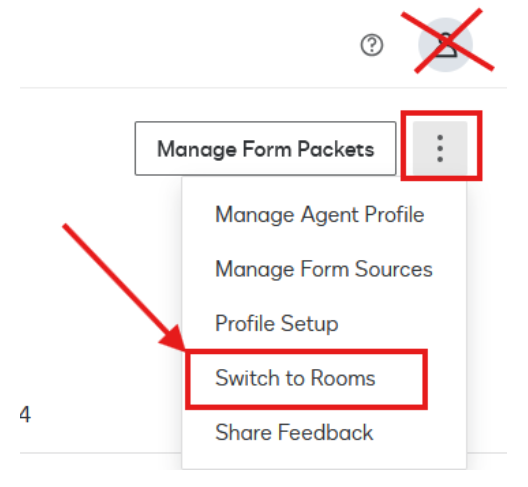
I hope this helps. Please "Select as Best" below if you find the answer to be useful.
Best regards,
Marco Paulo| Docusign Community Moderator
Sign up
Already have an account? Login
You can login or register as either a Docusign customer or developer. If you don’t already have a Docusign customer or developer account, you can create one for free when registering.
Customer Login/Registration Developer Login/RegistrationDocusign Community
You can login or register as either a Docusign customer or developer. If you don’t already have a Docusign customer or developer account, you can create one for free when registering.
Customer Login/Registration Developer Login/RegistrationEnter your E-mail address. We'll send you an e-mail with instructions to reset your password.
 Back to Docusign.com
Back to Docusign.com






