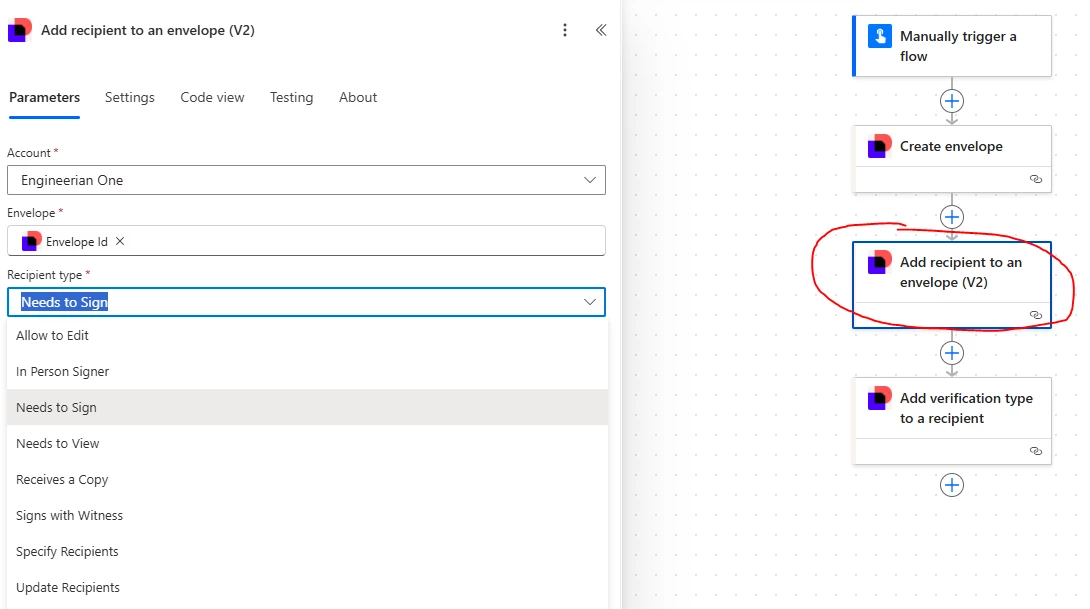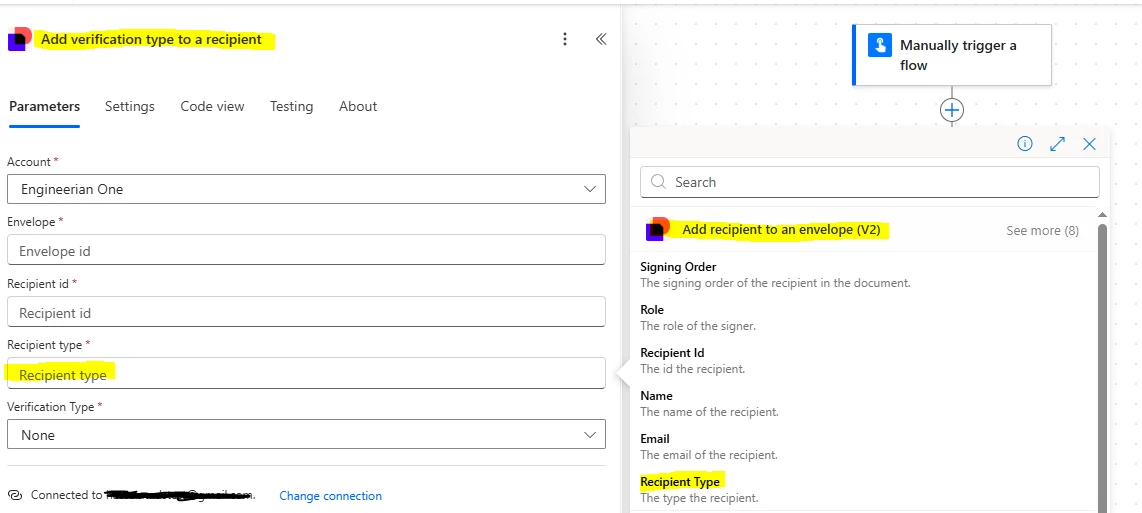I tried to search and checked in documentation also. In the documentation Recipient type it says its drop down, but its just text field. if you see below picture (from docusign link), recipient type they say its drop down, but its not drop down. and whatever values i tried to give/enter like ‘Need to Sign’ or ‘Signer’, its giving error and i couldn't find what are valid values anywhere in document for this specific action. (https://support.docusign.com/s/document-item?language=en_US&bundleId=oyj1749839266590&topicId=zbo1666553138186.html&_LANG=enus)
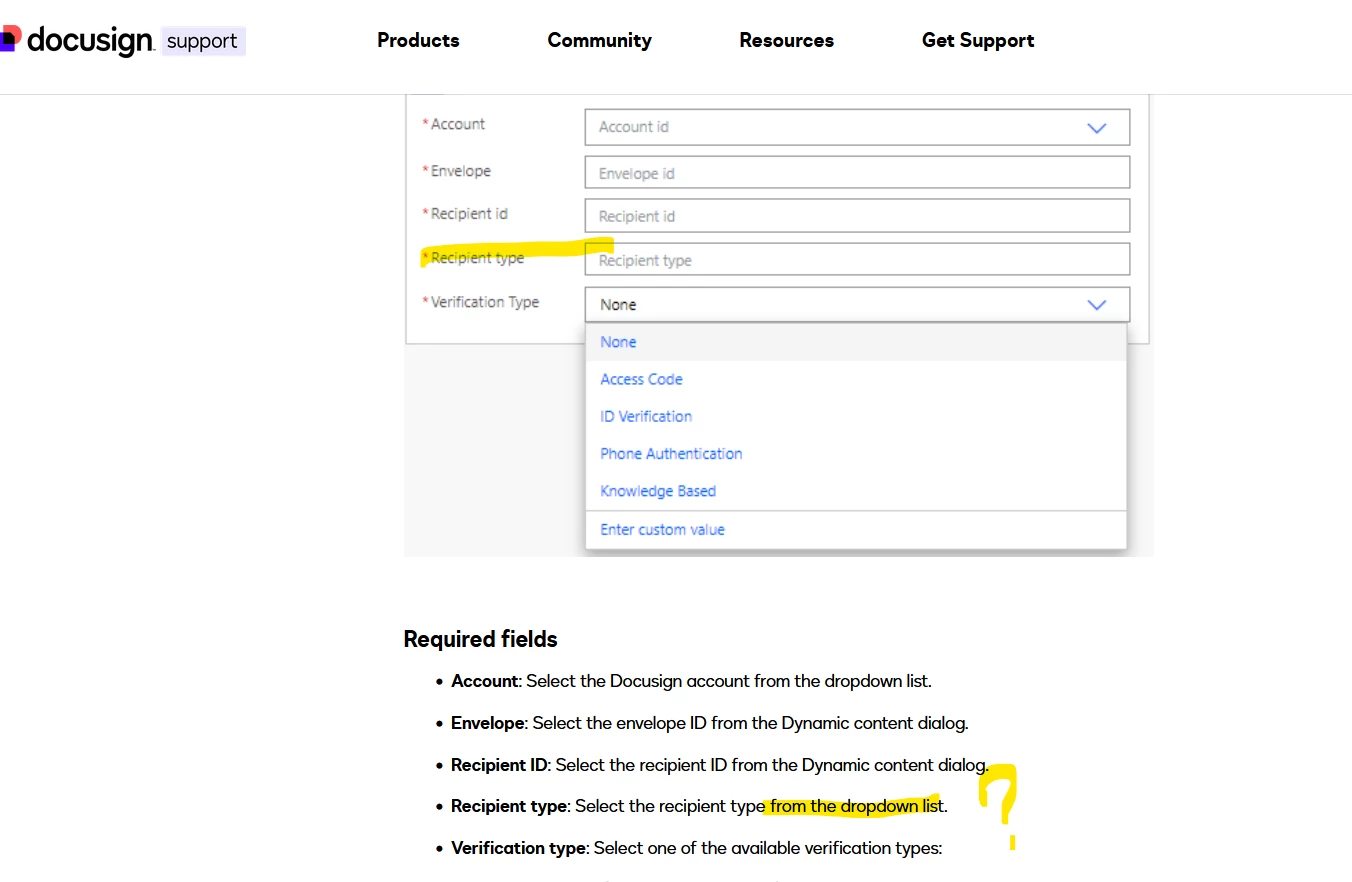
Can someone provide me what are valid values in Recipient type for this action?
 Back to Docusign.com
Back to Docusign.com