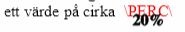Hello,
The x offset of the tab is not right, the actual text appears lower than expected. I’ve tried to change the x offset (pixels) value but nothing helps. I’m using Power Automate to fill in values in a document.
Does anyone know how to solve this?
Question
Tabs x offset
 +2
+2Sign up
Already have an account? Login
You can login or register as either a Docusign customer or developer. If you don’t already have a Docusign customer or developer account, you can create one for free when registering.
Customer Login/Registration Developer Login/RegistrationDocusign Community
You can login or register as either a Docusign customer or developer. If you don’t already have a Docusign customer or developer account, you can create one for free when registering.
Customer Login/Registration Developer Login/RegistrationEnter your E-mail address. We'll send you an e-mail with instructions to reset your password.
 Back to Docusign.com
Back to Docusign.com