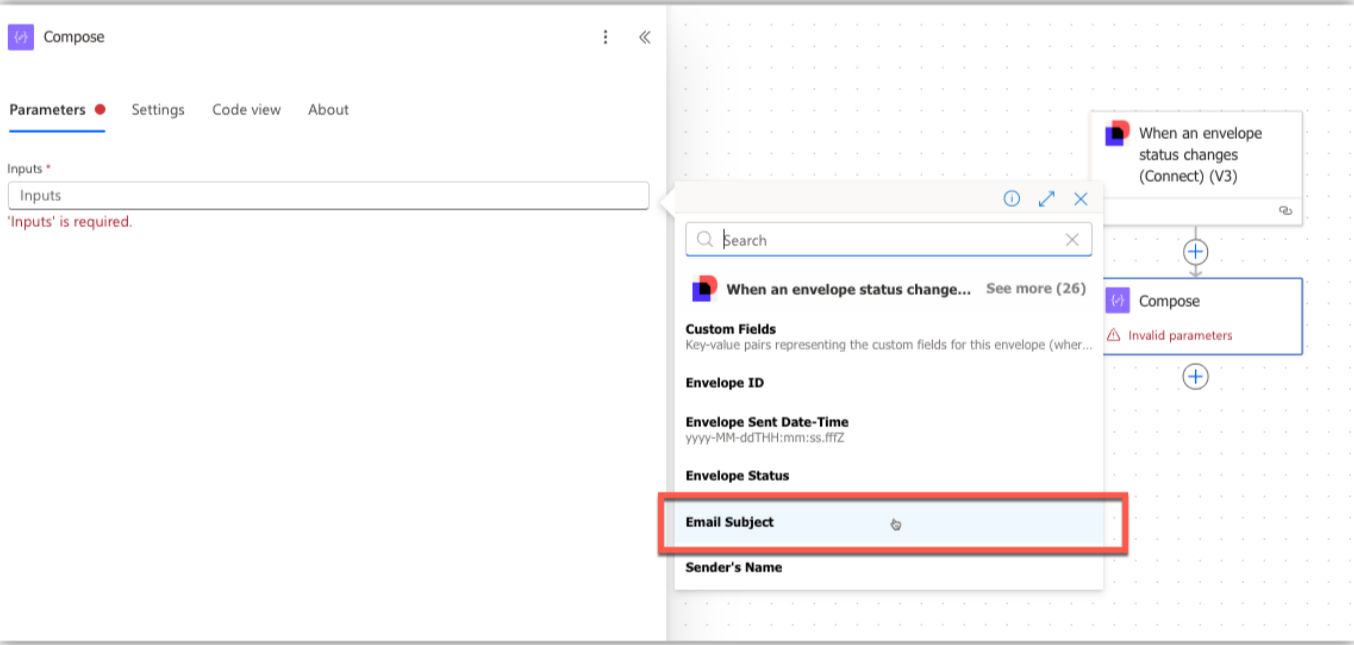I need to add completed envelope documents to Sharepoint, however we use Docusign to complete many different documents. I only want to add documents to Sharepoint that are for one specific thing (supply orders). My understanding is that I would need to add a trigger to the “When an envelope status changes” action. The two options I’ve found for triggers are the Envelope Custom Fields and the Document Custom Fields, but we aren’t able to add these to our envelopes or documents at this time.
Are there any other options for the trigger? For example, the subject heading for an email? I understand this is not as reliable as the two aforementioned triggers, but I need to find some sort of workaround.
 Back to Docusign.com
Back to Docusign.com