I am using Power Automate to retrieve fields from a completed document; however, all the “radio group" fields are missing “tabLabel” and “tabId” information. Please advise.
power automate "Get recipient tabs from envelope" radiogroup missing tabLabel and tabId
Best answer by Ma.Cubio
Hello
Thank you for reaching out, and welcome to the Docusign Community! We appreciate your question and assure you that we are fully committed to providing you with the best service possible.
Those elements are missing since you are using docusign trigger then you should use the output of "tabs" in the workflow instead.
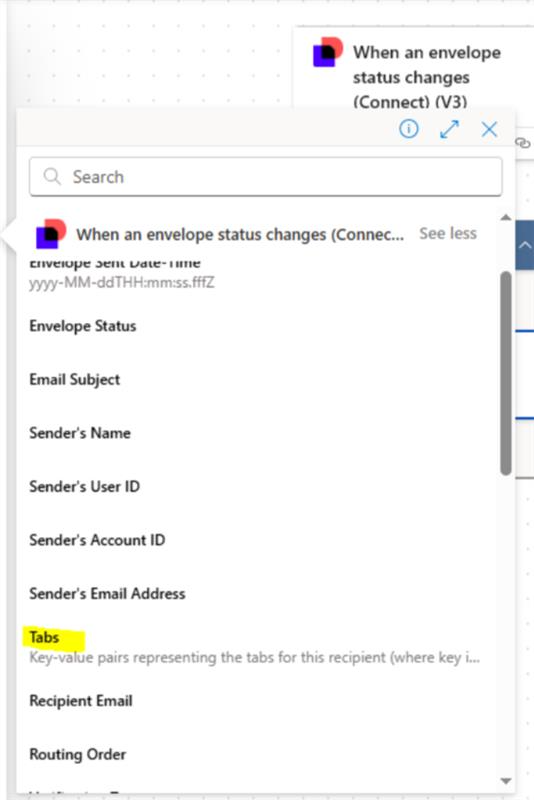
If you found the response to be a useful solution to your question, please mark it as the best answer by clicking “Select as Best” to make it easier for other users to find. Thank you!
Best regards,
Ma. Cassandra | Docusign Community Moderator
"Select as Best" below if you find the answer a valid solution to your issue
Sign up
Already have an account? Login
You can login or register as either a Docusign customer or developer. If you don’t already have a Docusign customer or developer account, you can create one for free when registering.
Customer Login/Registration Developer Login/RegistrationDocusign Community
You can login or register as either a Docusign customer or developer. If you don’t already have a Docusign customer or developer account, you can create one for free when registering.
Customer Login/Registration Developer Login/RegistrationEnter your E-mail address. We'll send you an e-mail with instructions to reset your password.
 Back to Docusign.com
Back to Docusign.com






