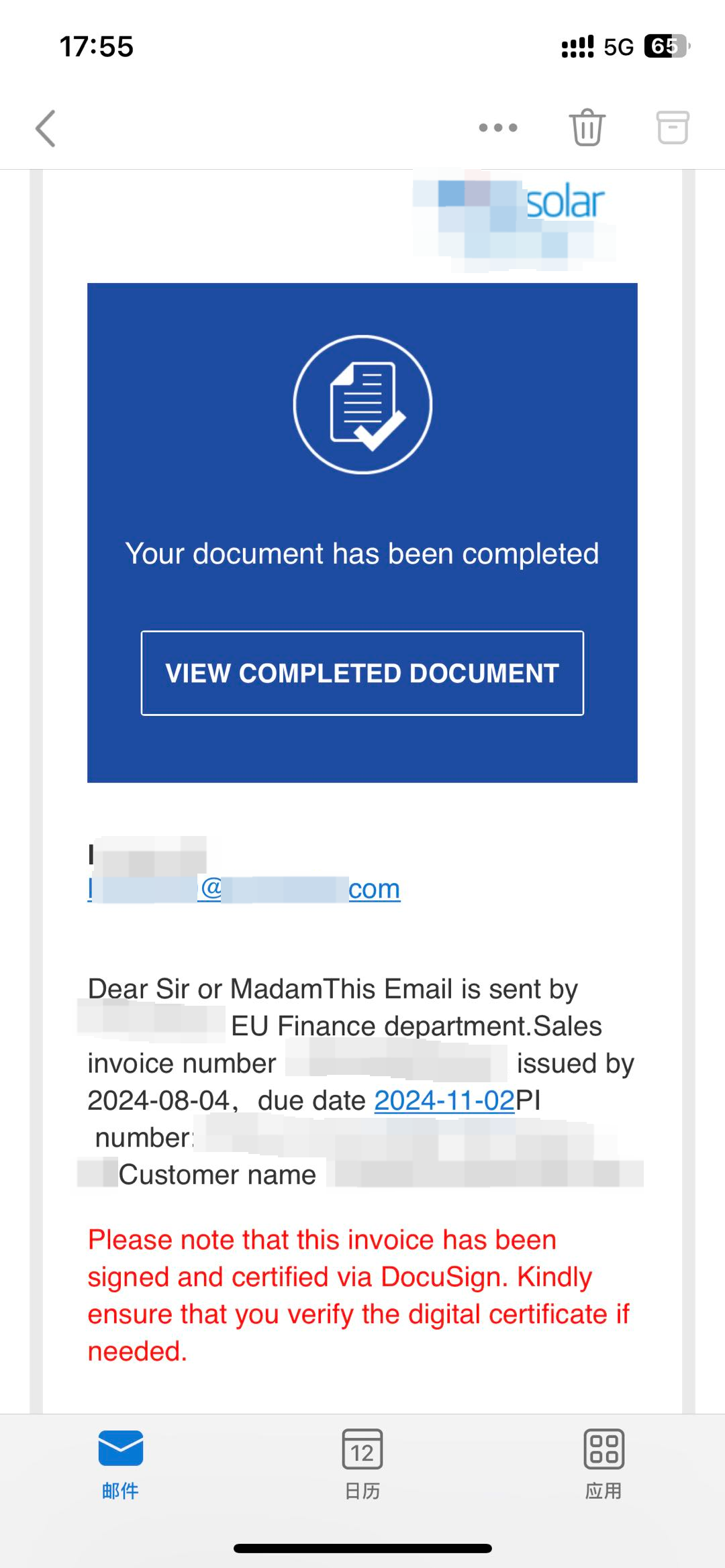I want to modify the completion email through the xml resources. But this XML is huge around 19000 lines. Which line should I modify? I am using power automate but I think this is irrelevant.
Solved
Completion email modification throuth the xml resources
 +5
+5Best answer by Michael.Rave
Please review the Docusign Email Resource File Guide, which has the information on how to work with the XML file and make changes.
Then find the right “data name” tag related to the notifications you want to edit and change them.
Sign up
Already have an account? Login
You can login or register as either a Docusign customer or developer. If you don’t already have a Docusign customer or developer account, you can create one for free when registering.
Customer Login/Registration Developer Login/RegistrationDocusign Community
You can login or register as either a Docusign customer or developer. If you don’t already have a Docusign customer or developer account, you can create one for free when registering.
Customer Login/Registration Developer Login/RegistrationEnter your E-mail address. We'll send you an e-mail with instructions to reset your password.
 Back to Docusign.com
Back to Docusign.com