Hello, when creating a brand profile and the header background is white, the pencil or document icon on the preview appears to be black. However, it is still white on the actual email making it invisible if the background is white.
When the icon is downloaded, it is confirmed to be white and has a transparent background therefore it only is visible if the background is in a different color.
It would be helpful for its color can be controlled as well or the preview to be accurate.
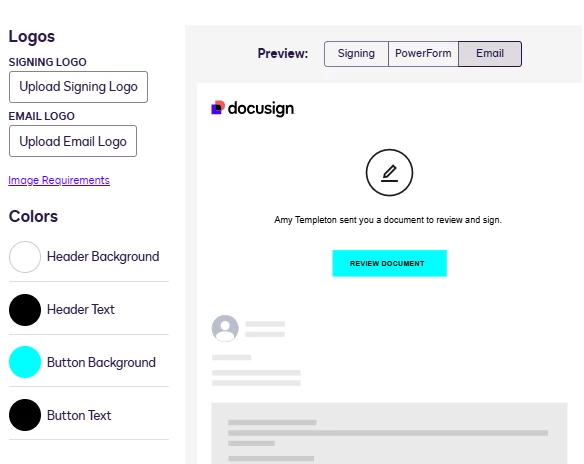
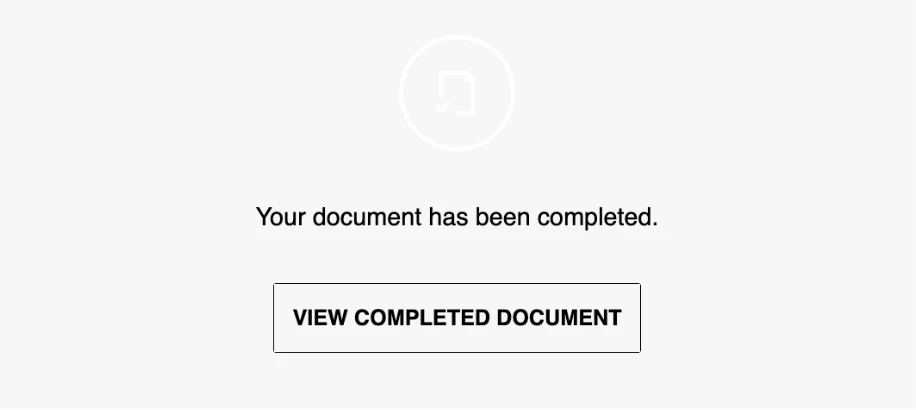

Please see the attached images for reference. Thank you!
 Back to Docusign.com
Back to Docusign.com



