For years, developers building integrations with Docusign APIs have voiced a common frustration: “Why do I need to make 20 eSignature API calls to take my integration live?”
We heard you. And we’ve fixed it.
Today, we’re excited to announce the launch of a streamlined Go-Live experience in Apps & Keys that eliminates the 20 API calls requirement, making it easier for developers to take their integrations live.
🌟 What’s New
No more 20 eSignature API calls for Go-Live: Going live is now seamless. Simply select your integration type, enter your production account details, and the built-in validation will check if your integration is eligible to go-live in that production account. If eligible, your integration can, in most cases, go live instantly.
🎯 Why This Matters
Previously, developers were required to make 20 eSignature API calls to start the Go-Live process. In many cases, this effort added no value and slowed down launches. This requirement was especially painful for those working with non-eSignature APIs like Navigator or Maestro. The result: wasted time, delayed releases, and unnecessary frustration.
With the new Go-Live experience, you can now move from development to production faster, and with less friction.
🛠️ How it works
1. In the Apps & Keys page, find your integration, click Edit, and select an Integration Type.
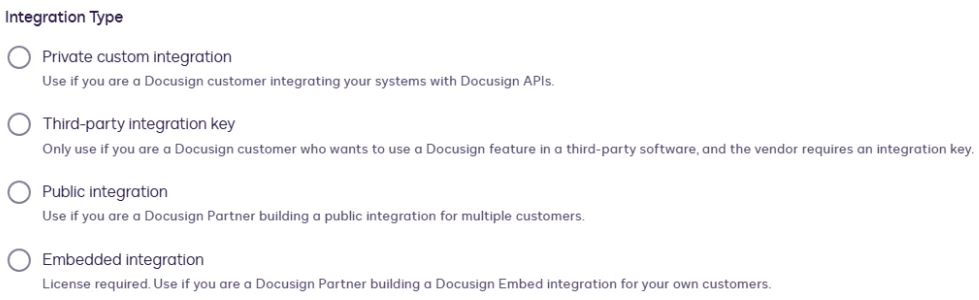
2. Enter the credentials of the production account where you want to promote the integration.
3. The system runs built-in validations to check account eligibility.
4. Depending on the validation results, your integration will be either:
- ✅ Approved instantly → your integration is live.
- 🔍 Needs review → flagged for quick follow-up.
- ⛔ Not Allowed→ if the production account doesn’t support your selected integration type.
🚀 Ready to go live faster?
Log in to Apps & Keys today and try the new streamlined Go-Live experience.
FAQs
1. What do the different integration types mean during Go-Live?
- Private custom integration: For Docusign customers who are building internal apps or workflows for their own use that connect to Docusign APIs.
- Third-party integration key: For Docusign customers who want to enable a Docusign feature inside a third-party application (e.g., a CRM or HR tool) that requires an integration key. Note: Select this only if a vendor requires it. Most third-party integrations don’t need a key from customers.
- Public integration: For Docusign Partners building an app that will be used by multiple Docusign customers. Note: To take this type of integration live, you must be part of the Docusign Partner Program.
- Embedded integration: For Docusign Partners building an embedded Docusign experience inside their own product for their own customers. Note: This type of integration requires a special license. Please contact the Docusign sales team.
2. What should I do if I’m unsure which type to select?
If you’re unsure which integration type best fits your scenario, check this document for guidance. Selecting the wrong integration type could delay your Go-Live or, in some cases, result in rejection.
3. What will happen if I select the wrong integration type and my integration still goes live?
If your integration goes live under the wrong integration type, it may lead to unexpected billing charges or account issues. To fix it, contact Docusign Customer Support immediately so they can review and correct the integration type.
4. What happens if my integration is flagged for review?
If your integration isn’t approved instantly and is flagged for review, complete the next steps shown in the Apps & Keys page and wait for approval. Reviews are typically completed within 48 hours or less.
5. I entered my production account credentials, but I don’t see any account to select. What should I do?
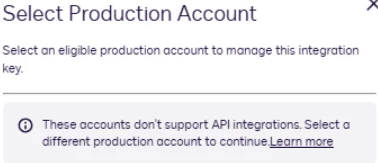
This means your production account may not have the right plan to support the selected integration type. To proceed, you can either:
- Select a different integration type and try again, or
- Contact the Docusign Sales team or the Docusign Partner team to upgrade your plan.
6. Can I change my integration type once my integration is in review or live?
No. Once your integration is in review or has gone live, the integration type cannot be changed. Please contact Docusign Customer Support immediately to get it corrected in order to avoid unexpected billing charges or account issues.
7. Can I cancel my Go-Live while it’s under review to select the correct integration type?
No. Canceling a Go-Live request to change the integration type is not supported today.
 Back to Docusign.com
Back to Docusign.com



