Recipients are forced to drag & drop placeholders even though the PDF envelope contains all the docusign api tags. It should not force the recipients to drag and drop.
This works as expected in my developer account but fails in my production account. I have checked the code multiple times and there does not seem to be issues with any of the related code. The pdf is being passed with all the tags.
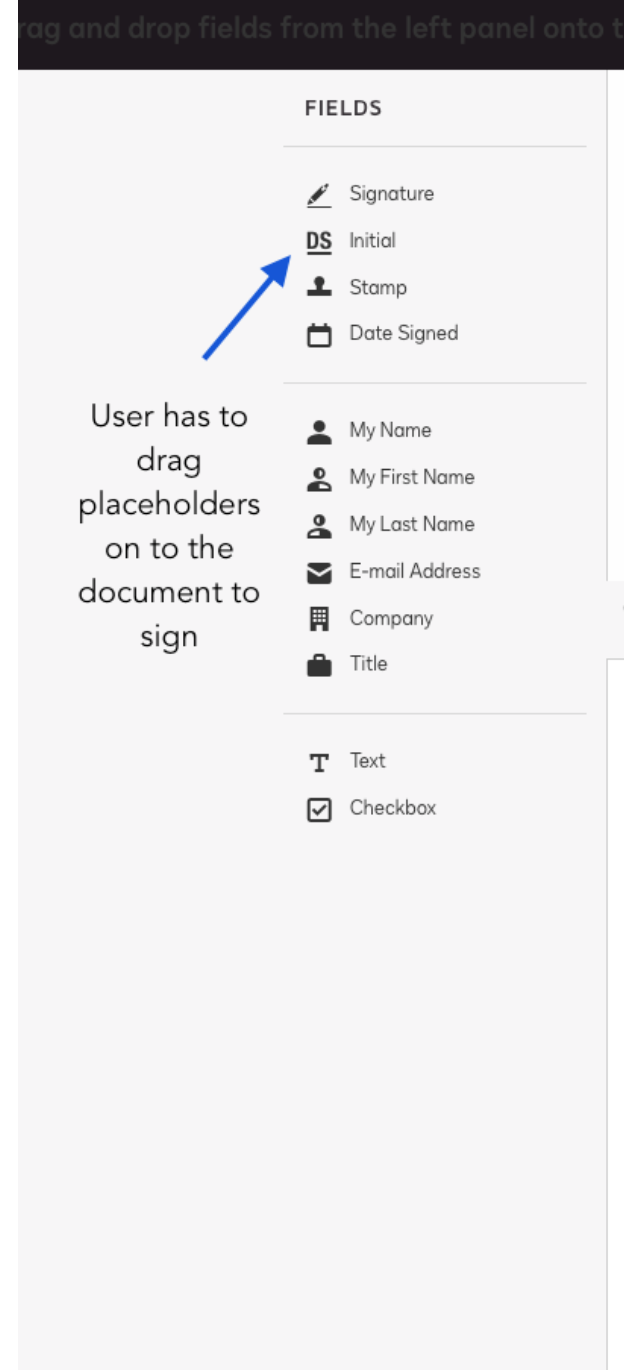
 Back to Docusign.com
Back to Docusign.com











