Hello there.
I need help with implementing the eSignature API. I have a simple Word document with variables - {{contractor_name}}, {{contractor_email}}. How can I use the API to update this document and populate real data instead of {{contractor_name}} and send it to the recipient?
- I tried to use textTabs and send all the necessary data in one request, including a Word document in Base64 - the fields didn't populate.
- I tried to manually create a template using the web UI, upload a Word document, manually add sender fields, and then made a request to update these custom fields (docGenFormFields). Nothing. ChatGPT assumed that docGenFormFields wasn't turned on in my account. But how to turn it on, I have no idea.
I'm using the developer sandbox account. Can anybody point me to how to implement field population via API?
I've used:
Document generation manual - https://developers.docusign.com/docs/esign-rest-api/esign101/concepts/documents/document-generation/
Prefilled tabs - https://developers.docusign.com/docs/esign-rest-api/esign101/concepts/tabs/prefilled-tabs/
Recipient tabs - https://developers.docusign.com/docs/esign-rest-api/reference/envelopes/enveloperecipienttabs/
Thanks for any help
Andrew.
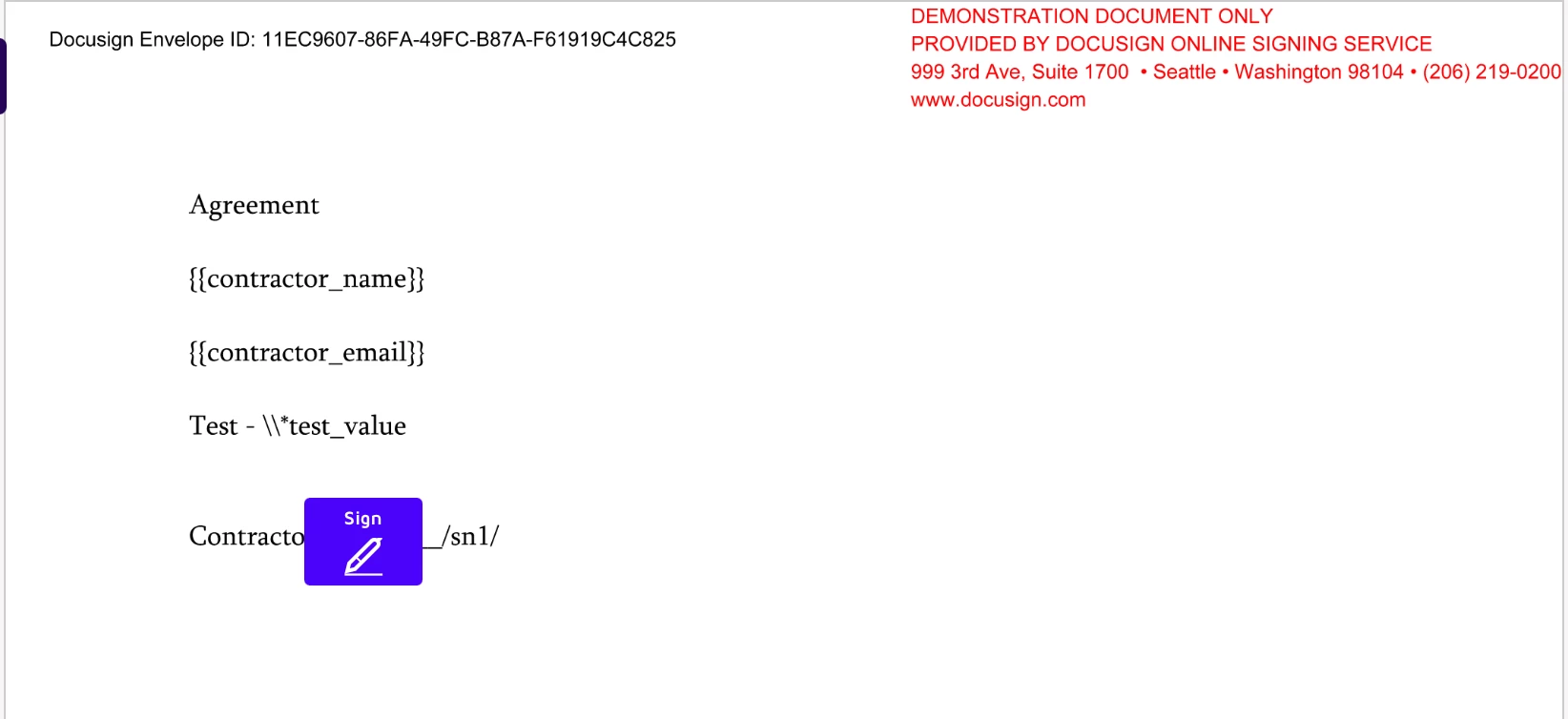
 Back to Docusign.com
Back to Docusign.com






