In the numerical tab I want to change the validation message. Currently, if I enter invalid number it says – Invalid number, sample format #,###.##. I want to change it and not show # symbols. How to do it using Docusign Java API?
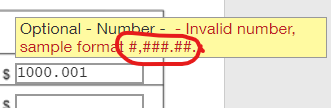
 +2
+2In the numerical tab I want to change the validation message. Currently, if I enter invalid number it says – Invalid number, sample format #,###.##. I want to change it and not show # symbols. How to do it using Docusign Java API?
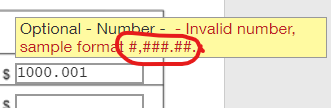
Already have an account? Login
Enter your E-mail address. We'll send you an e-mail with instructions to reset your password.