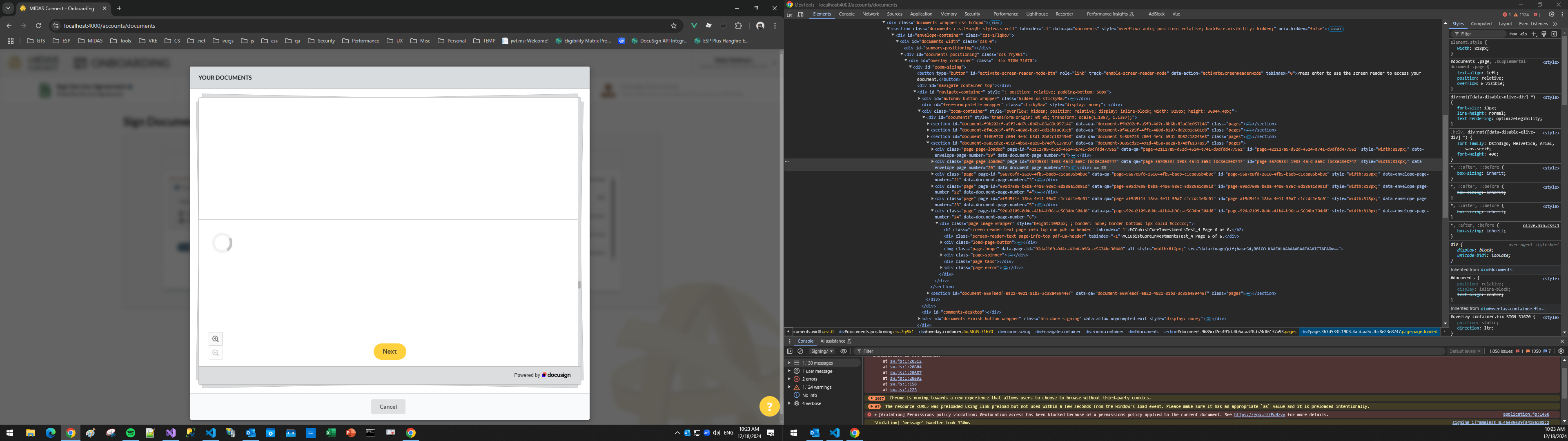I have a docs file to sign about 246 pages, normally it works but starting from yesterday it only loads me the first 30 pages, then it is showing loading from page 30 onwards, so I can't click the Sign button. There is no change after 5 minutes so I think it is a bug and not a network issue. I also tried in incognito mode, VPN off/on but same result. There is no change from our code, we are using Auto-place with anchorString to auto place the sign tags.
You can watch the attached video to see the detailed description of the bug
Question
Document does not load full page and shows loading so I cannot sign the document
 +2
+2Sign up
Already have an account? Login
You can login or register as either a Docusign customer or developer. If you don’t already have a Docusign customer or developer account, you can create one for free when registering.
Customer Login/Registration Developer Login/RegistrationDocusign Community
You can login or register as either a Docusign customer or developer. If you don’t already have a Docusign customer or developer account, you can create one for free when registering.
Customer Login/Registration Developer Login/RegistrationEnter your E-mail address. We'll send you an e-mail with instructions to reset your password.
 Back to Docusign.com
Back to Docusign.com