Solved
What is the difference between needs to view and receives a copy?
What is the difference between needs to view and receives a copy?
Best answer by Community Expert
The best explanation is the "Needs to View" must open the envelope and confirm, where "Receives a Copy" has no action to perform at all, they just receives a copy of the document based on where the "Receives a Copy" is added into the workflow. Also note that "Needs to View" will get a completed envelope notification (and document attachment) upon envelope completion. "Receives a Copy" does not automatically get a completed notification unless that Recipient Type is added specifically to the end of the workflow.
Sign up
Already have an account? Login
You can login or register as either a Docusign customer or developer. If you don’t already have a Docusign customer or developer account, you can create one for free when registering.
Customer Login/Registration Developer Login/RegistrationDocusign Community
You can login or register as either a Docusign customer or developer. If you don’t already have a Docusign customer or developer account, you can create one for free when registering.
Customer Login/Registration Developer Login/RegistrationEnter your E-mail address. We'll send you an e-mail with instructions to reset your password.
 Back to Docusign.com
Back to Docusign.com




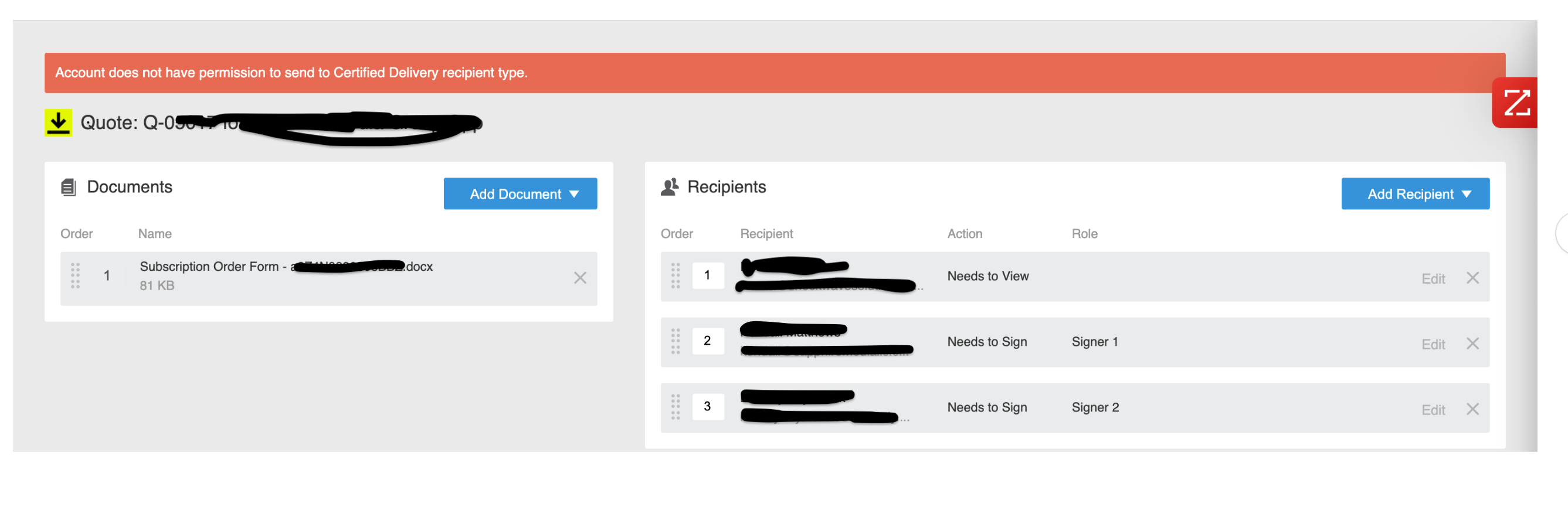 How do you allow the 1st recipient a viewer and the 2nd recipient a signer. We did this and we got the response in the screen shot: "Account does not ha permission to send to Certified Delivery recipient type.
How do you allow the 1st recipient a viewer and the 2nd recipient a signer. We did this and we got the response in the screen shot: "Account does not ha permission to send to Certified Delivery recipient type.