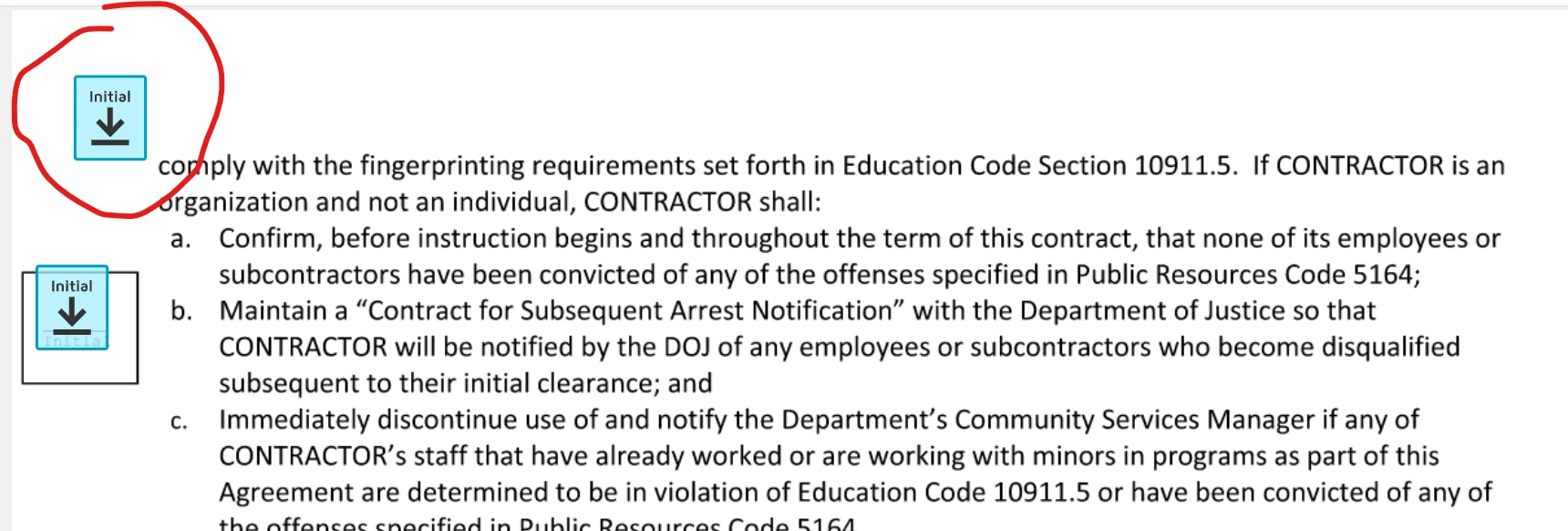
Don’t know why the ghost box shows up but I can’t select it or change it and I made sure it wont show up in preview but obviously it is very confusing why its popping up and not going away.
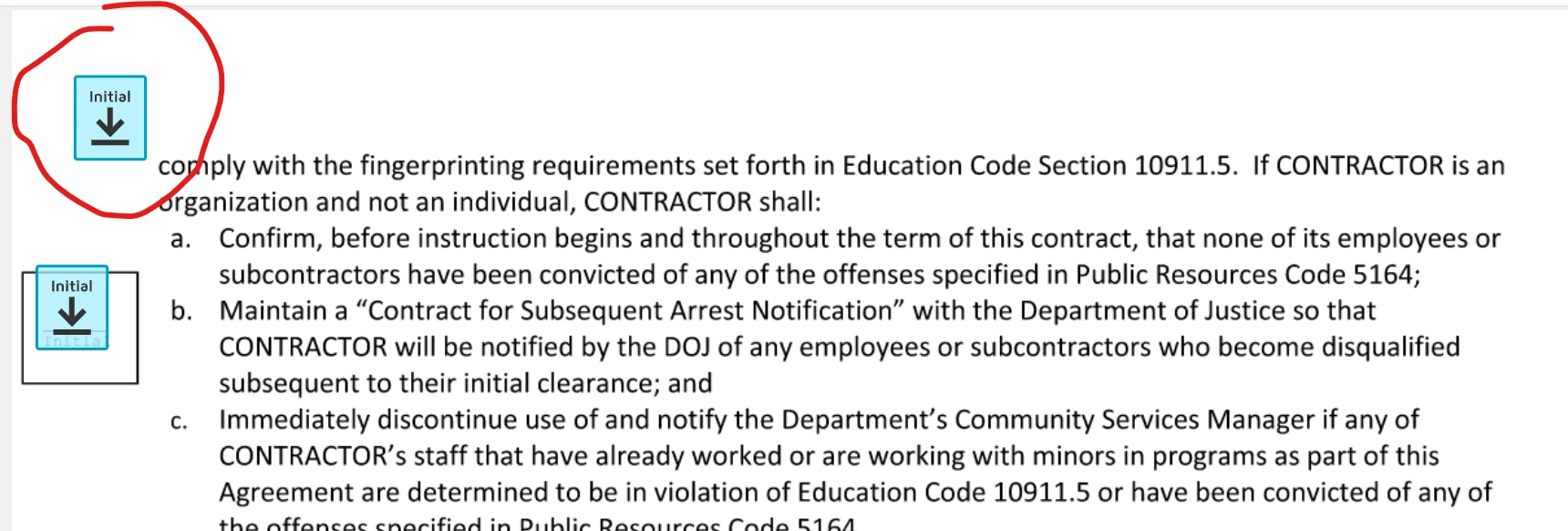
Don’t know why the ghost box shows up but I can’t select it or change it and I made sure it wont show up in preview but obviously it is very confusing why its popping up and not going away.
Best answer by Jenny.Martin
Hello
Thank you for reaching out, and welcome to the Docusign Community! I appreciate you bringing your question to this Community.
We understand that the automatic tagging of fields in your documents is causing extra work to remove these tags. We're here to help you regain control over field placement.
Upon checking, this could potentially be related to AI-powered Suggested Fields. To turn this off, navigate to Admin → Signing and Sending → Sending Settings → Look for a checked box that says, “Enable field assist for senders.” Uncheck this box, then save. Log out, then log back in to refresh the account.
If you do not have Admin access, please reach out to your account admin to disable this.
I hope you find this helpful. If you believe this response effectively addresses your question, please click Best Answer ✅" to help other users with similar questions and locate it more easily. Let me know how that goes or if you need anything else!
Sincerely,
Jenny | Docusign Community Moderator
Helpful? Feel free to hit “Best Answer” so others can benefit too!
Already have an account? Login
Enter your E-mail address. We'll send you an e-mail with instructions to reset your password.