I am creating a webform from a template to capture customer information. When generating the webform from the template it auto adds the signer role fields. This field is capturing the signer's/customer's name. This field name also flows through to the finished signed agreement. Its listed as By: on the completed agreements page. But to help everyone in our company, I need the By: to be the company name. Is there any way to do this? Thank you
Webform signed template saving as the signer name and not the company name
Best answer by Ma.Cubio
Hello
Thank you for reaching out, and welcome to the Docusign Community! We appreciate your question and assure you that we are fully committed to providing you with the best service possible.
At this time, the Completed Agreements page does not provide an option to display the company name. As an alternative, you may consider using the Web Forms reporting functionality to track data or submissions by company. Please note that this requires “Company” to be set up as a dedicated text field on the web form, as the “Company” signature field from a template cannot be imported into a web form. From there, you’ll have the option to either Download Results or View Reports to access the Web Form submission data.
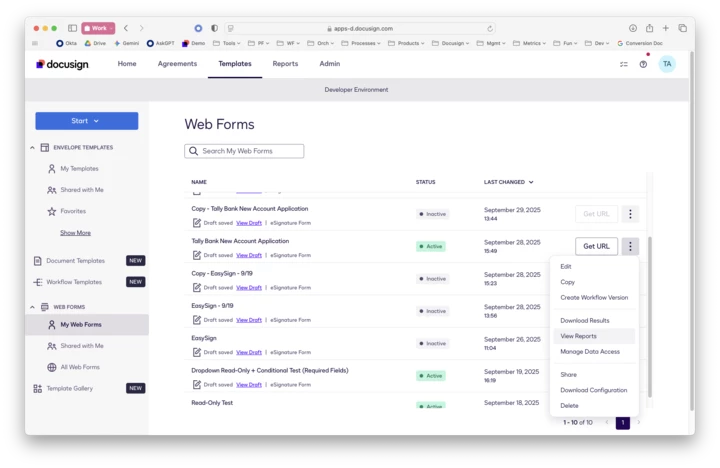
If you found the response to be a useful solution to your question, please “like” and mark it as the best answer by clicking “Select as Best” to make it easier for other users to find. Thank you!
Sincerely,
Ma. Cassandra | Docusign Community Moderator
If this helped, feel free to Like👍and click "Best Answer"
Sign up
Already have an account? Login
You can login or register as either a Docusign customer or developer. If you don’t already have a Docusign customer or developer account, you can create one for free when registering.
Customer Login/Registration Developer Login/RegistrationDocusign Community
You can login or register as either a Docusign customer or developer. If you don’t already have a Docusign customer or developer account, you can create one for free when registering.
Customer Login/Registration Developer Login/RegistrationEnter your E-mail address. We'll send you an e-mail with instructions to reset your password.
 Back to Docusign.com
Back to Docusign.com






