I have been creating new DocuSigns in our office for years. Some of them are mine and some are transferred to co-workers. I have never had any issues doing this until recently when a DocuSign I created and transferred to a new owner is still showing up in my DocuSign in-box as “Waiting for others” or “Completed.” I am NOT a signer on the document and it shows my co-worker as the owner. I cannot find anything anywhere on the document where I “exist” so I can’t figure out how to stop these notifications from clogging up my own DocuSign in-box folders. I cannot turn off all notifications because I need to know when I have my own pending completion. I would love some input on where to find any less obvious settings I may be overlooking!
Stop Notifications for DocuSign with Transferred Ownership
 +1
+1Best answer by Ma.Cubio
Hello
I hope you are doing well. I’m sorry that the issue is still unresolved. Let me do my best to help you with this matter.
kindly follow the steps to change the sender on the powerform, could be the reason why you are still getting notification about it even though you are no longer the owner of it.
Go Agreements > Powerforms > Locate the powerform > click the three dots > Change sender
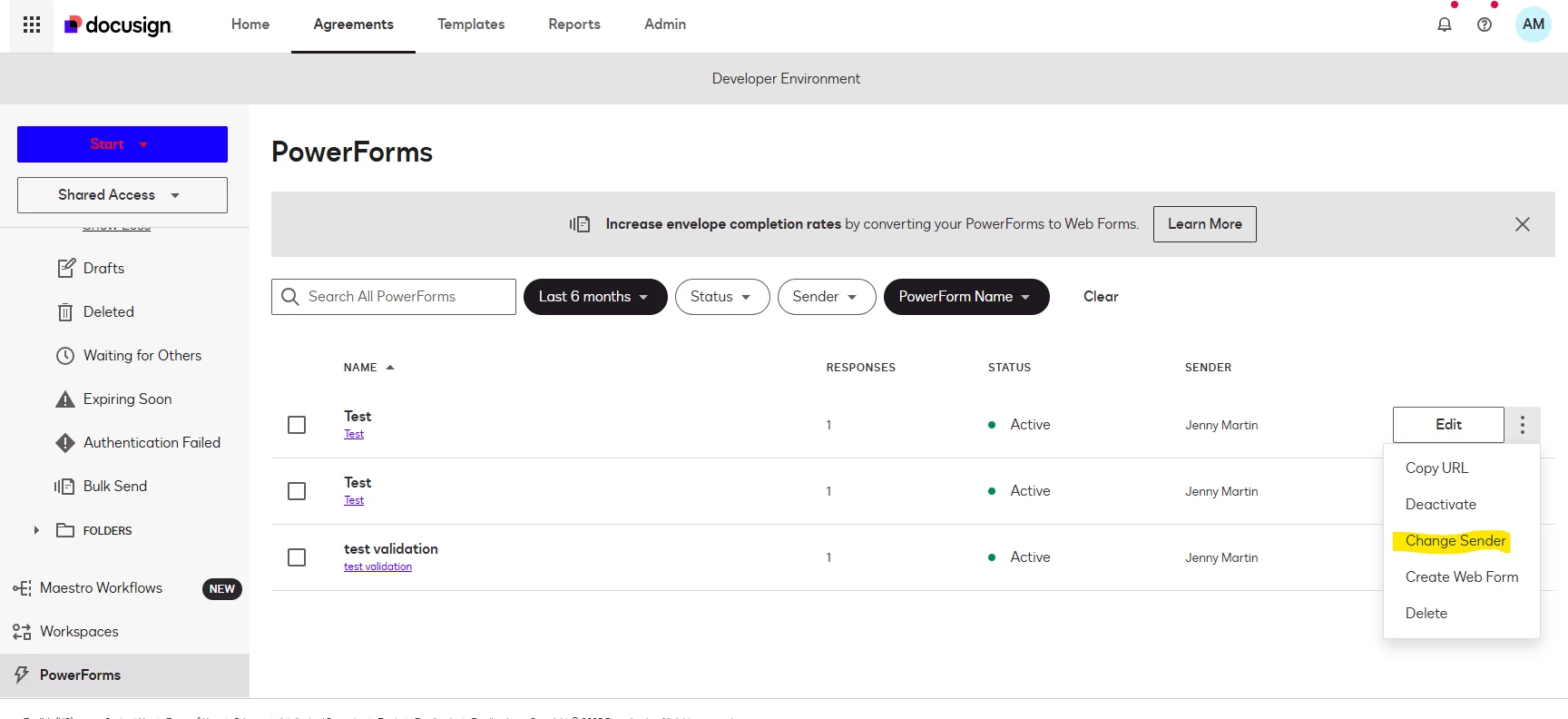
I hope this will help you.
If you found the response to be a useful solution to your question, please mark it as the best answer by clicking “Select as Best” to make it easier for other users to find. Thank you!
Best regards,
Ma. Cassandra | Docusign Community Moderator
"Select as Best" below if you find the answer a valid solution to your issue
Sign up
Already have an account? Login
You can login or register as either a Docusign customer or developer. If you don’t already have a Docusign customer or developer account, you can create one for free when registering.
Customer Login/Registration Developer Login/RegistrationDocusign Community
You can login or register as either a Docusign customer or developer. If you don’t already have a Docusign customer or developer account, you can create one for free when registering.
Customer Login/Registration Developer Login/RegistrationEnter your E-mail address. We'll send you an e-mail with instructions to reset your password.
 Back to Docusign.com
Back to Docusign.com





