It used to be that the STATUS column would indicate how many people it had been routed to, with the number of remaining people listed. Now it only has a vague progress bar, and the number of people remaining. I do not find this helpful, as I need to know how many have already seen the document.
It is possible to change my setting somewhere? Or to go back to the original status indications?
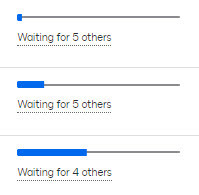
 Back to Docusign.com
Back to Docusign.com











