Hi All,
I am brand new to Docusign. The main reason I joined was to be able to create a shareable credit card authorization form for our restaurant. This will be used for booking private events. For some reason I am having issues with two fillable boxes. One is for a telephone number and the other is for the expiration date of the card in month/year format. Can anyone help me get these two text boxes formatted for this?
Some issues creating a template
 +2
+2Best answer by Michael.Rave
You can configure a text validation and use a Regex pattern to apply the format you want. You can also apply a character limit to restrict the user input.
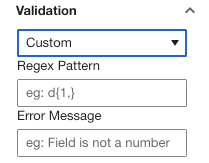
Expiration date:
Regex: ^\d{2}\/\d{4}$
Character Limit: 7
I have also seen customers that implemented an expiration date with two drop downs, one for the month and one for the year to ensure users are only able to select the right values, like a month from 01 to 12 and a year that starts with the current year and up to ten years in the future.
Phone number
In regard to the phone number, there are many different formats available. You can check this library for regular expression to choose your desired format, for example the following:
^\D?(\d{3})\D?\D?(\d{3})\D?(\d{4})$
Be sure to provide an error message that clearly defines the user input format to they can correct it when they are providing a format that is not desired, which will block submission.
Sign up
Already have an account? Login
You can login or register as either a Docusign customer or developer. If you don’t already have a Docusign customer or developer account, you can create one for free when registering.
Customer Login/Registration Developer Login/RegistrationDocusign Community
You can login or register as either a Docusign customer or developer. If you don’t already have a Docusign customer or developer account, you can create one for free when registering.
Customer Login/Registration Developer Login/RegistrationEnter your E-mail address. We'll send you an e-mail with instructions to reset your password.
 Back to Docusign.com
Back to Docusign.com





