When i send an envelope with tagged signatures, it comes back too small to read so is the date.
How do you change the size of the signatures, initials and dates ?
 +1
+1When i send an envelope with tagged signatures, it comes back too small to read so is the date.
How do you change the size of the signatures, initials and dates ?
Best answer by Vinicius.Rodrigues
Hi
By default, the size of the fields (including the signature) is compatible with the A4 document size. If you are using a document with a size other than A4 or a much higher resolution (such as images), there is the possibility the document pages are oversized. Have you tried to print the document to a PDF and shrink the possible oversized pages?
Besides that, when you are positioning the fields, you can adjust the size of the field by click at the corner.
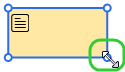
Please, check this article for more information: Fields Appear Very Tiny on Documents. On that, you’ll find tips to better adjust the resolution and page size of your document.
Already have an account? Login
Enter your E-mail address. We'll send you an e-mail with instructions to reset your password.