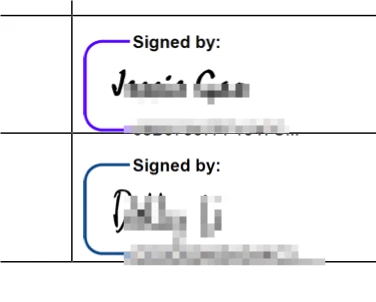Hello, i initiate the signature within my company and all of my team members have their own account of DocuSign. But the presented format is different - sometimes show “signed by”, sometimes show “DocuSigned by”, and the frame color also shows different recently - one is in purple, another is black, and they are in the same docusign document.
Solved
Signature format
 +1
+1Best answer by Pawan Gangwani
Hello
Welcome to the DocuSign Community!
The update to the signature and initials frame (chrome) was included in our June 2024 DocuSign Core Production Release Notes.
Still, it is coming in your case, I will suggest raise a support ticket.
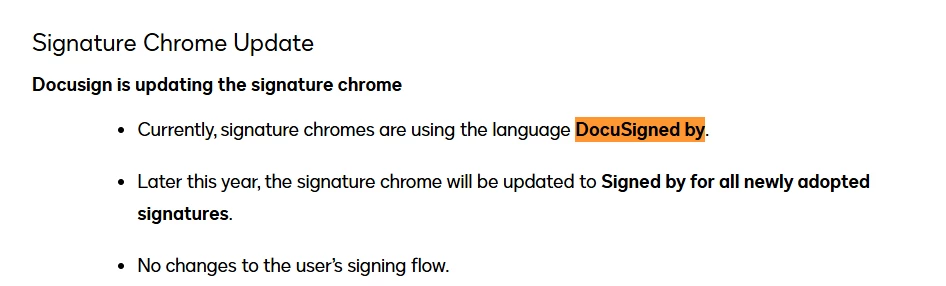
Thanks!
👪 DocuSign Community Leaderboard Top 5 contributor
💹 Ranked #3 in the Reply Royalty category in DocuSign Community Wrapped 2024
🤝Let’s LinkedIn and roll: Pawan Gangwani - EY | LinkedIn
Sign up
Already have an account? Login
You can login or register as either a Docusign customer or developer. If you don’t already have a Docusign customer or developer account, you can create one for free when registering.
Customer Login/Registration Developer Login/RegistrationDocusign Community
You can login or register as either a Docusign customer or developer. If you don’t already have a Docusign customer or developer account, you can create one for free when registering.
Customer Login/Registration Developer Login/RegistrationEnter your E-mail address. We'll send you an e-mail with instructions to reset your password.
 Back to Docusign.com
Back to Docusign.com