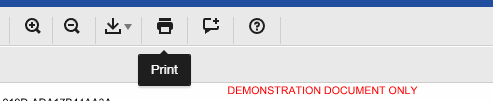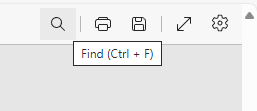I am frequently reviewing 200+ page documents, many of which contain boilerplate language, so there are 4-5 sections that are important for me to ensure the document contains them. It would be so much easier if I could search the .pdf, rather than scrolling through all of the pages. Does anyone know of a way to make this happen or an another way to search a document for specific text before I sign it? Thanks!
Solved
Searchable PDF - text recognition
 +3
+3Best answer by Liz Kampa
That worked, thank you so much! 😀
Sign up
Already have an account? Login
You can login or register as either a Docusign customer or developer. If you don’t already have a Docusign customer or developer account, you can create one for free when registering.
Customer Login/Registration Developer Login/RegistrationDocusign Community
You can login or register as either a Docusign customer or developer. If you don’t already have a Docusign customer or developer account, you can create one for free when registering.
Customer Login/Registration Developer Login/RegistrationEnter your E-mail address. We'll send you an e-mail with instructions to reset your password.
 Back to Docusign.com
Back to Docusign.com