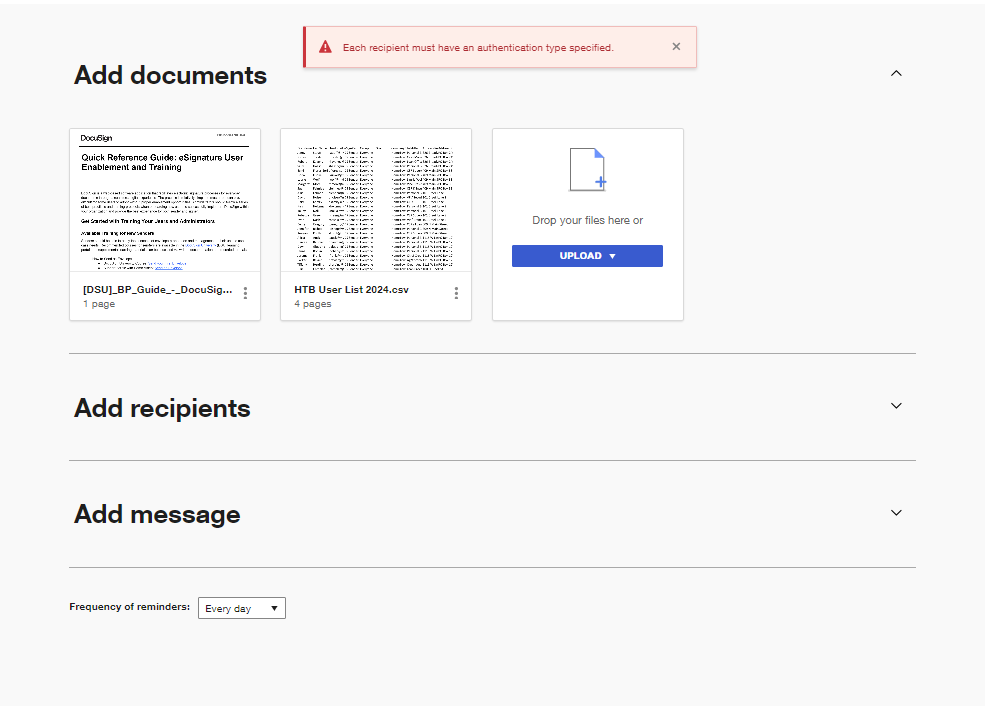I am trying to require our users to use access code for their recipients. When testing this I get a message that an Authentication Method must be specified for each recipient. I cannot find where that is done.
Solved
Requiring the use of Access Codes
 +2
+2Best answer by Alexandre.Augusto
On this case under Add Recipients, the sender must add at least one recipient then select Customize, use an ID Verification method SMS or Phone authentication or even Knowledge Database if the sender is based in USA.
If there are more than one recipient, the sender must select via Customize option the ID verification method.
Click on the sessions Add Recipients, send another screenshot so I can see how the Authentication method is configured for each recipient.
Sign up
Already have an account? Login
You can login or register as either a Docusign customer or developer. If you don’t already have a Docusign customer or developer account, you can create one for free when registering.
Customer Login/Registration Developer Login/RegistrationDocusign Community
You can login or register as either a Docusign customer or developer. If you don’t already have a Docusign customer or developer account, you can create one for free when registering.
Customer Login/Registration Developer Login/RegistrationEnter your E-mail address. We'll send you an e-mail with instructions to reset your password.
 Back to Docusign.com
Back to Docusign.com