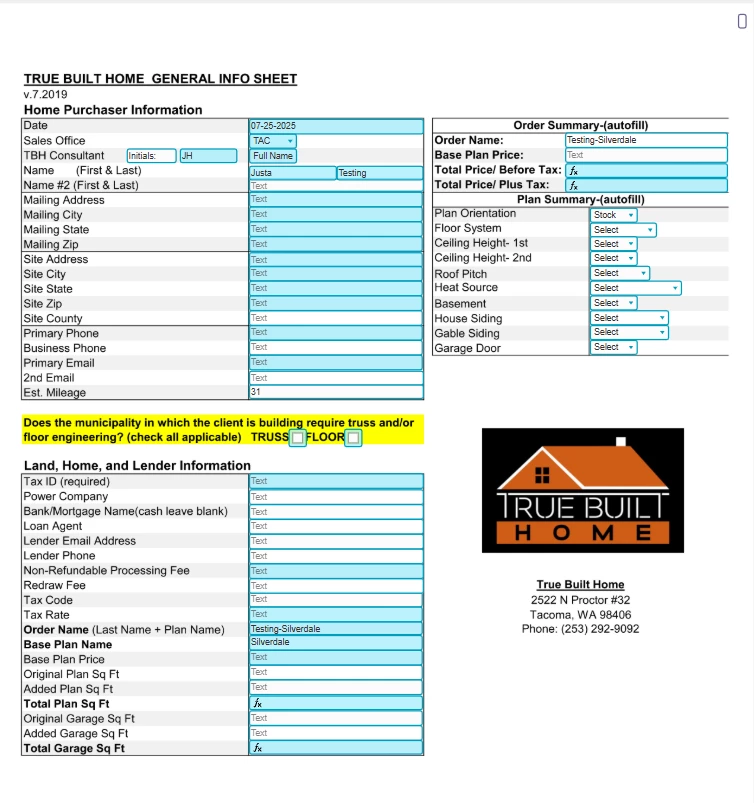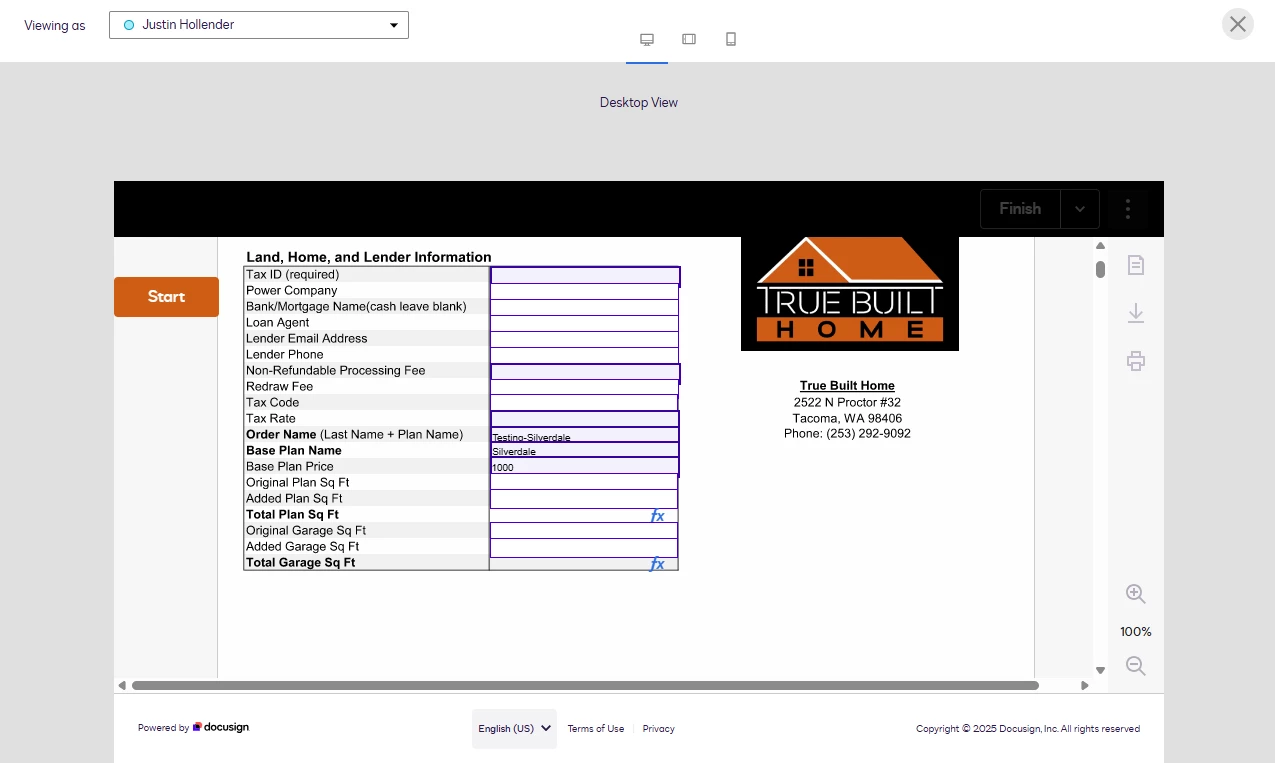Is there any way to print or preview a draft envelope to send to a client for verification? For example, we use draft envelopes to start filling out a contract but want to occasionally send them a preview of their cost sheet for verification or modifications before we send the final contact to sign. Is there any way I can set up something to do this?
Print or Preview a draft envelope
 +1
+1Best answer by Melanie.Panguito
Hi
Sorry for the late revert. I did some tests. Like yours, I can only see the text data, and the formula field does not generate results in preview. This is the same information that is shown when downloading it from drafts. Whatever the information in the preview is, the same information that would show on the downloaded PDF from drafts. And since the formula field is incompatible with preview, it's expected that it will also not show in the downloaded PDF.
We understand that this might be a limitation for your needs. Product feedbacks and suggestions are welcome here: 👉 Submit a feature request. That’s where ideas from Docusign users like you can submit ideas to improve Docusign’s features, and where you can also vote on ideas from other members.
Sincerely,
Melanie | Docusign Community Moderator
If this helped, feel free to click "Best Answer"
Sign up
Already have an account? Login
You can login or register as either a Docusign customer or developer. If you don’t already have a Docusign customer or developer account, you can create one for free when registering.
Customer Login/Registration Developer Login/RegistrationDocusign Community
You can login or register as either a Docusign customer or developer. If you don’t already have a Docusign customer or developer account, you can create one for free when registering.
Customer Login/Registration Developer Login/RegistrationEnter your E-mail address. We'll send you an e-mail with instructions to reset your password.
 Back to Docusign.com
Back to Docusign.com