Is there a way to have the signer printed their name and then sign the document? I am having problems where the document gets sent out as Mike and they sign it as Michael. I want them to be able to enter their name and then sign.
Print name before signing
Best answer by Jenny.Martin
Hello
Thanks for reaching out here in the Docusign Community—great to have you here!
When you send an envelope for signature, recipients have the option to adopt a signature. They can edit their name before applying the signature. This means they can type in their preferred name, and their signature will automatically reflect that name.
You may check this link for information: Adopt Your Signature
However, if you want consistency and prevent any changes to the recipient's name, you can enable “Lock Recipient Name” from the Admin > Signing Settings > Signature Adoption Configuration.
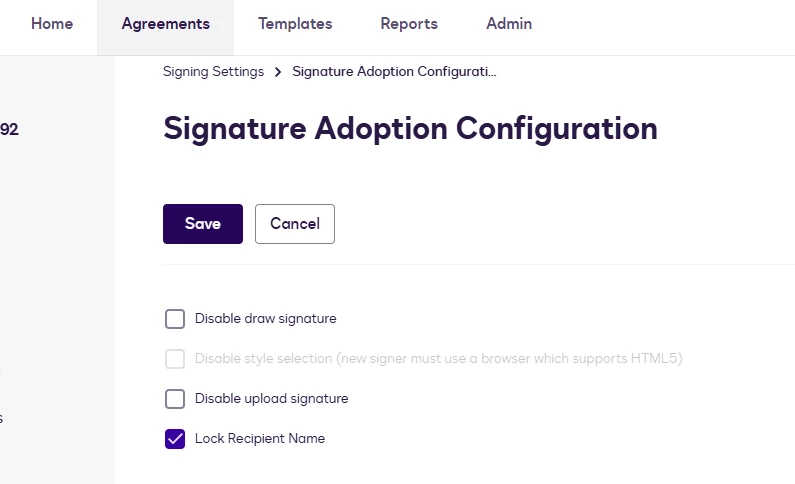
This locks the name, so the recipient must use the exact name you provided.
I hope this information helps. Let us know if we can help with anything else!
Regards,
Jenny | Docusign Community Moderator
If this helped, don’t forget to click “Best Answer”!
Sign up
Already have an account? Login
You can login or register as either a Docusign customer or developer. If you don’t already have a Docusign customer or developer account, you can create one for free when registering.
Customer Login/Registration Developer Login/RegistrationDocusign Community
You can login or register as either a Docusign customer or developer. If you don’t already have a Docusign customer or developer account, you can create one for free when registering.
Customer Login/Registration Developer Login/RegistrationEnter your E-mail address. We'll send you an e-mail with instructions to reset your password.
 Back to Docusign.com
Back to Docusign.com






