Kindly advise how to set up a power form so the email subject on the executed DocuSign has the signers name in it. This will be going out without a signer assigned only a role ….
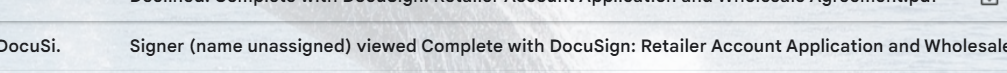
I want this to not say signer but the actual person’s name
 +2
+2Kindly advise how to set up a power form so the email subject on the executed DocuSign has the signers name in it. This will be going out without a signer assigned only a role ….
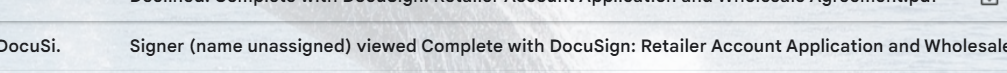
I want this to not say signer but the actual person’s name
Best answer by Alexandre.Augusto
Hello,
You are welcome to the Docusign Community!
Powerform is created from a Template. In the template you can have Placeholder recipients (roles) and Named Recipients (name/email already filled out).
Check how your template is configured.
When creating a Powerfrom from the template, you can check to the email entered by the signer must be verified so that will make sure the emails is valid.
See the figure:
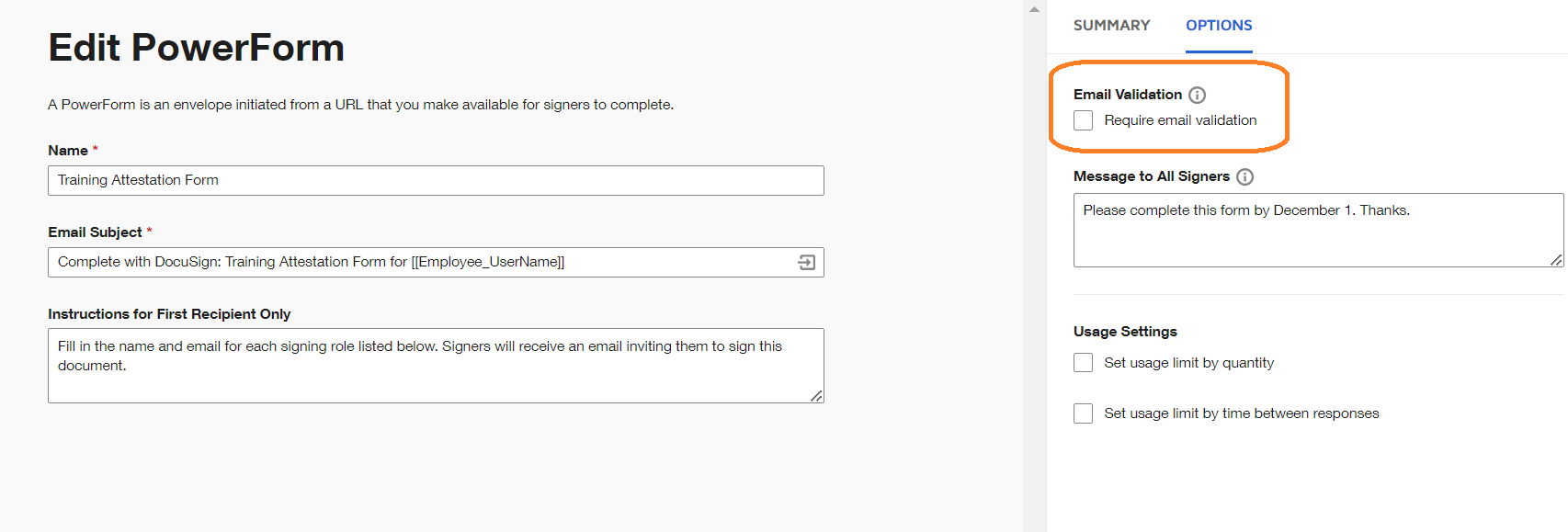
I hope that helps!
Best,
Alexandre
Already have an account? Login
Enter your E-mail address. We'll send you an e-mail with instructions to reset your password.