@sachinpowar
The disclaimer on the top in red font right only exists in the demo environment and will not exist in the paid version.
The Docusign Envelope ID on the top left is a default setting, also present in the paid version. There is the option to remove the Docusign Envelope ID or change the location. It is not recommended to remove it, as it visually represents that it was signed with Docusign and can easily be connected to the Certificate of Completion. If you remove it, it is still embedded in the PDF, but accessing it becomes more difficult.
This Docusign Support article has more information on the Envelope ID placement.
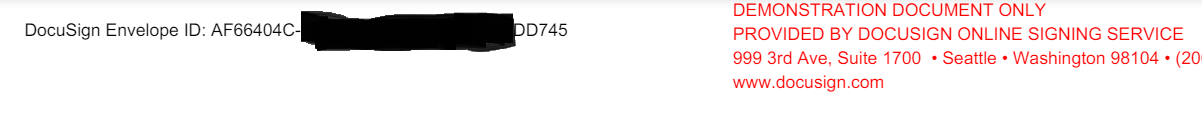
 Back to Docusign.com
Back to Docusign.com






