Option to remove welcome modal, witch that appears before entering the agreement
This window provides no added value for our customers; on the contrary, it leads to numerous queries and unsigned documents.
Best answer by Mark Hurst
You can suppress the welcome/introduction elements of the page via the Brand Signing Resources XML.
For what you're describing, I think you would want to change data nodes for the individual components that were undesired, DocuSign_HideIntroductionSenderProfileImage, DocuSign_HideIntroductionSender, and DocuSign_WelcomeDialogHideEmailContent from default=false to true.
Alternatively, if you wanted to hide everything, you would just add data node for DocuSign_SuppressStartDialog and change from default=false to true (true=hide). Hiding this header also hides the sender profile image, sender information, and email message. It will not hide any private messages to the recipient.
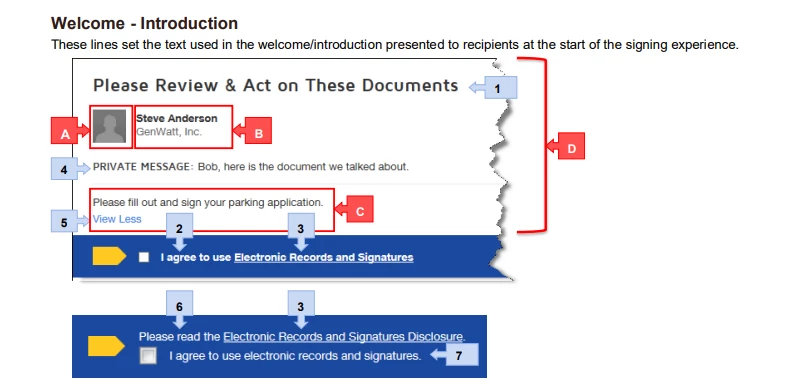
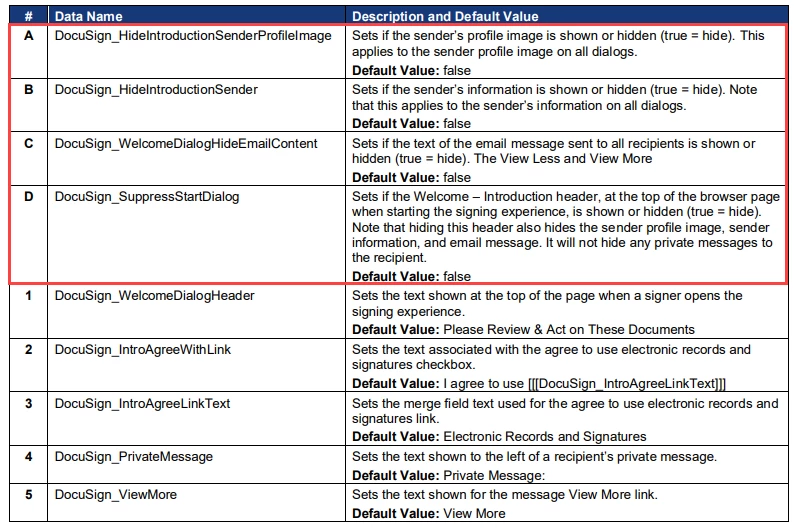
Sign up
Already have an account? Login
You can login or register as either a Docusign customer or developer. If you don’t already have a Docusign customer or developer account, you can create one for free when registering.
Customer Login/Registration Developer Login/RegistrationDocusign Community
You can login or register as either a Docusign customer or developer. If you don’t already have a Docusign customer or developer account, you can create one for free when registering.
Customer Login/Registration Developer Login/RegistrationEnter your E-mail address. We'll send you an e-mail with instructions to reset your password.
 Back to Docusign.com
Back to Docusign.com






