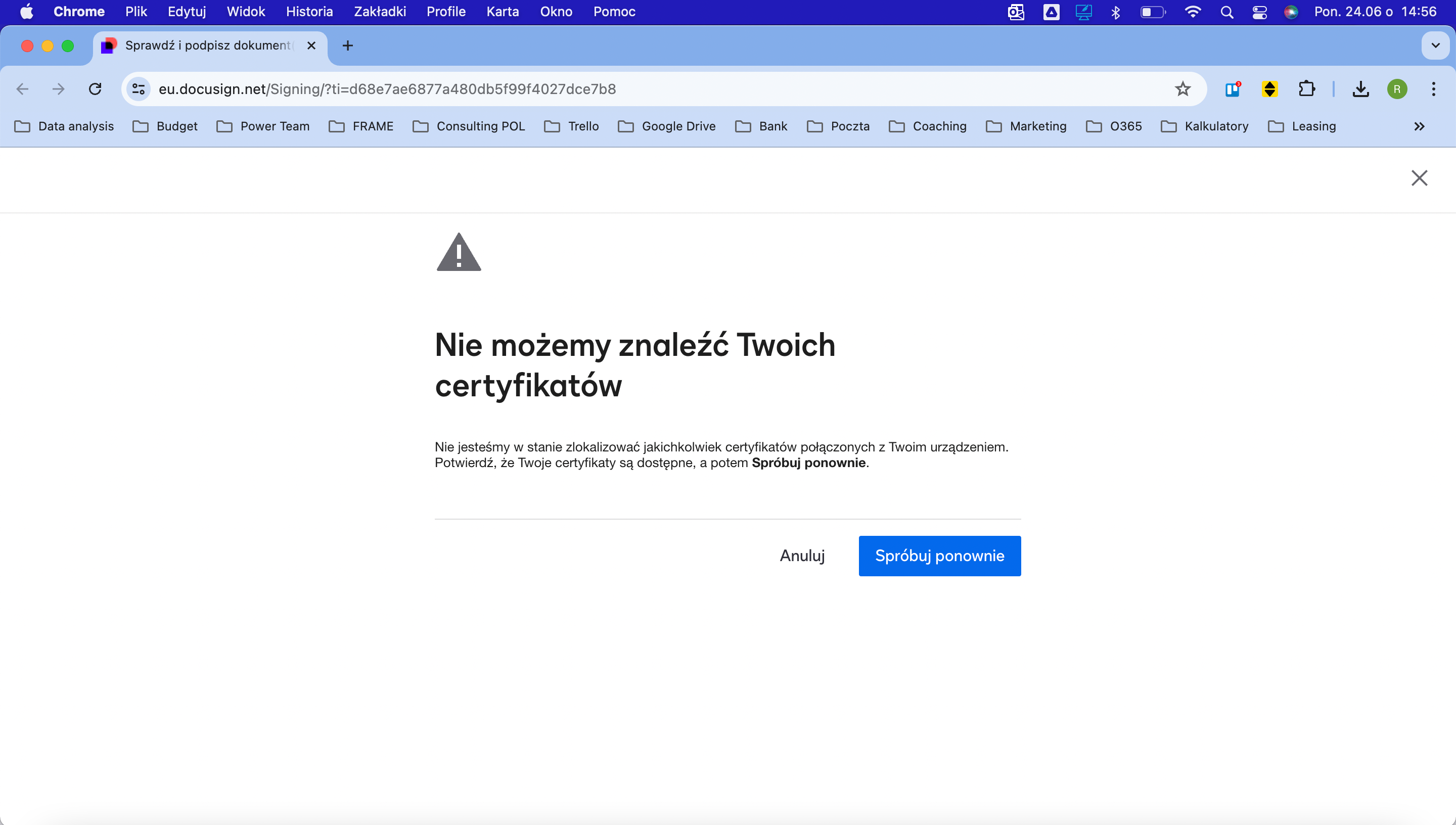Hi @solene !
This message means that the sender of this envelope is requiring you to sign with a digital certificate (Qualified Signature) and you need to plug a token/smartcard to complete this action.
If you do not have a digital certificate, I recommend that you contact the sender of the envelope and let them know about it, so that they can check the possibility of changing the type of signature.
Just for your information, Docusign offers three types of signatures, SES, AES and QES, which has different purposes and legal values.
See this article for more information on the subject: https://www.docusign.com/en-gb/blog/types-digital-signature-aes-qes-ses-explained
Let me know if I could help you with it!
 Back to Docusign.com
Back to Docusign.com