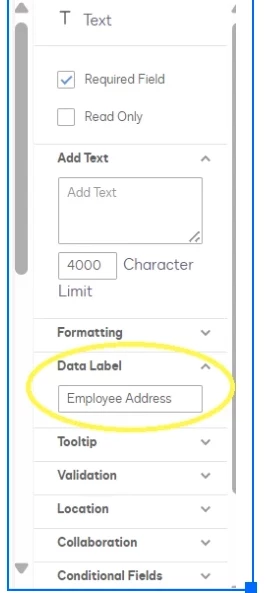Community,
Need some help with bulk sending please!
My custom fields are not being recognized when starting an envelope, then opening the template, and selecting the csv below. When I download a sample csv, it doesn’t have most of the custom fields that have been created.
I’m sure the csv header is not pulling across or formatted correctly.
Thanks!
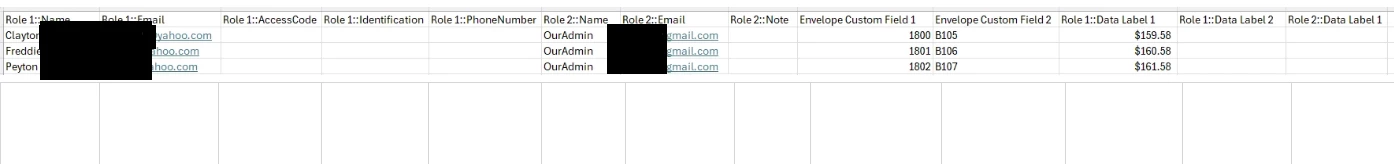
|
|
|
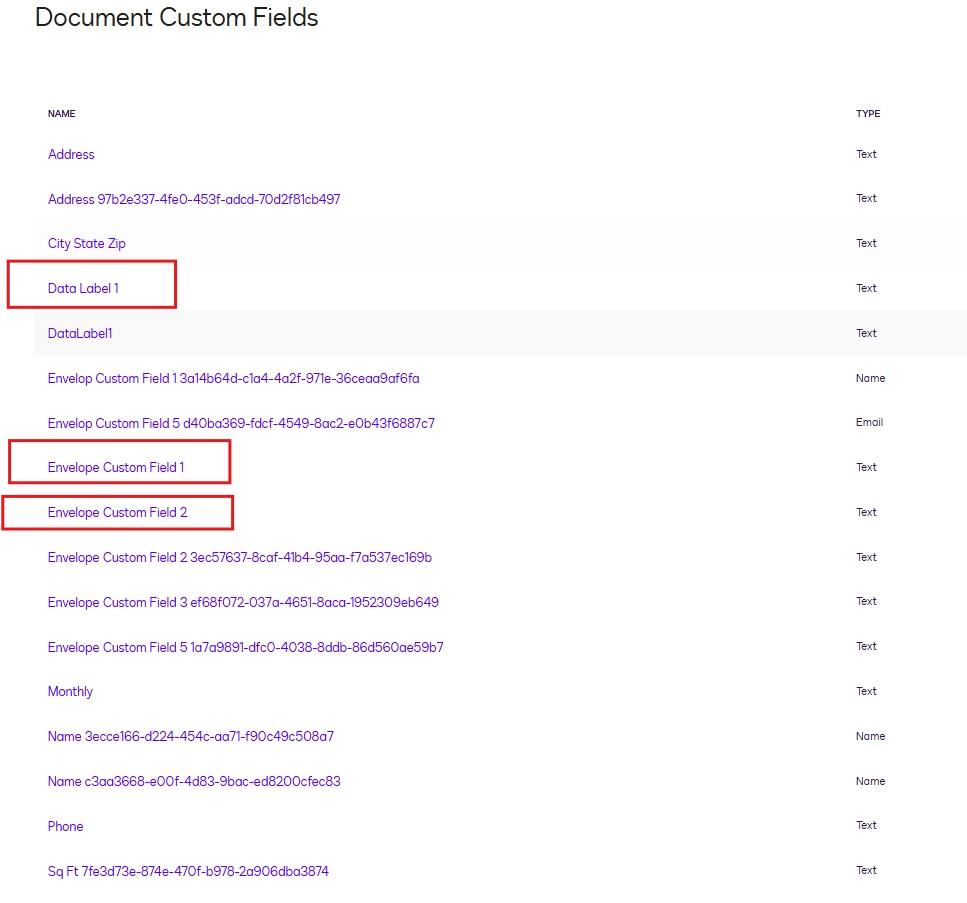
 Back to Docusign.com
Back to Docusign.com