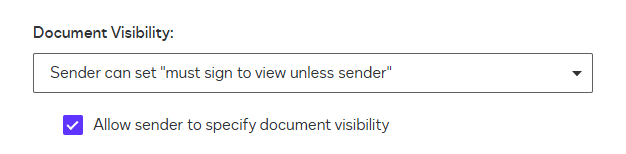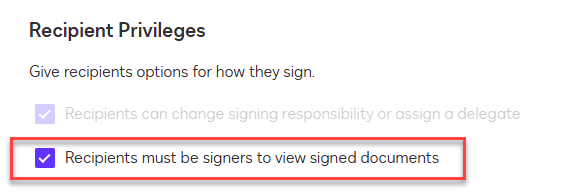Is it possible to send specific documents from a completed envelope to different people with the CC option?
I can split the envelope template and have two different templates to achieve this, but wondered if I can route each of the signed documents to different email addresses for action?
Solved
Multiple documents signed and specific documents CC'd to different people
 +1
+1Best answer by Michael.Rave
In that case you need to check the box under “Advanced Options” when creating the envelope and tick “Recipients must be signers to view signed documents”.
Then you will be able to access document visibility for the documents in the envelope:
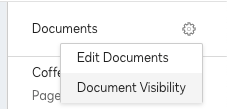
Here you can change the check boxes for the CC recipients:
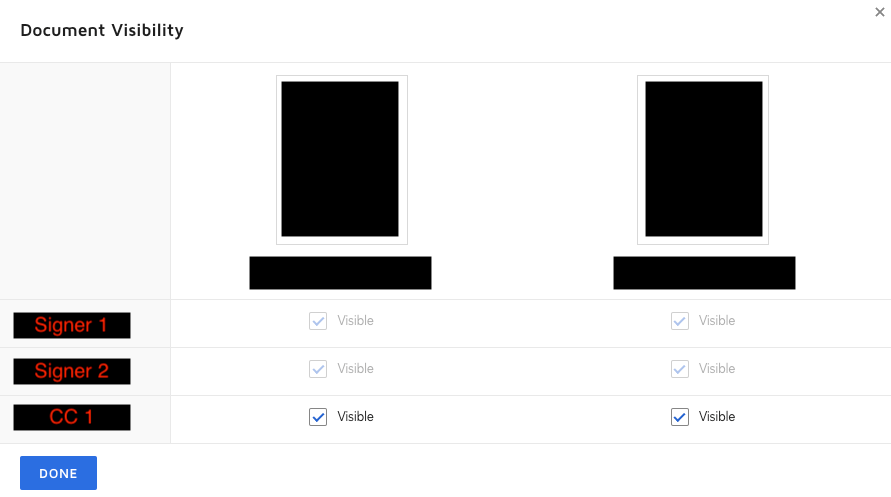
Sign up
Already have an account? Login
You can login or register as either a Docusign customer or developer. If you don’t already have a Docusign customer or developer account, you can create one for free when registering.
Customer Login/Registration Developer Login/RegistrationDocusign Community
You can login or register as either a Docusign customer or developer. If you don’t already have a Docusign customer or developer account, you can create one for free when registering.
Customer Login/Registration Developer Login/RegistrationEnter your E-mail address. We'll send you an e-mail with instructions to reset your password.
 Back to Docusign.com
Back to Docusign.com