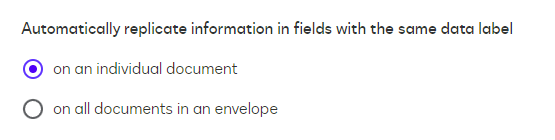I have a 300 page pdf I send out to 60 people. They all need to sign off on the pages they are responsible for. I created a template to assign the signatures and check boxes for each signer via AutoPlace:
Signer1 signature mapped to \s1\, Checkbox mapped to \cb1\
Signer2 signature mapped to \s2\, Checkbox mapped to \cb2\
etc.
Signature works great, if they have 3 pages they need to sign they are prompted 3 times to sign.
For checkboxes for some reason when they check the first box it automatically checks them all. Is there an option to make them check each box individually? The number of boxes per user varies.
(I have the same issue with drop downs, they select 1 value, and they all get set to that value).
 Back to Docusign.com
Back to Docusign.com