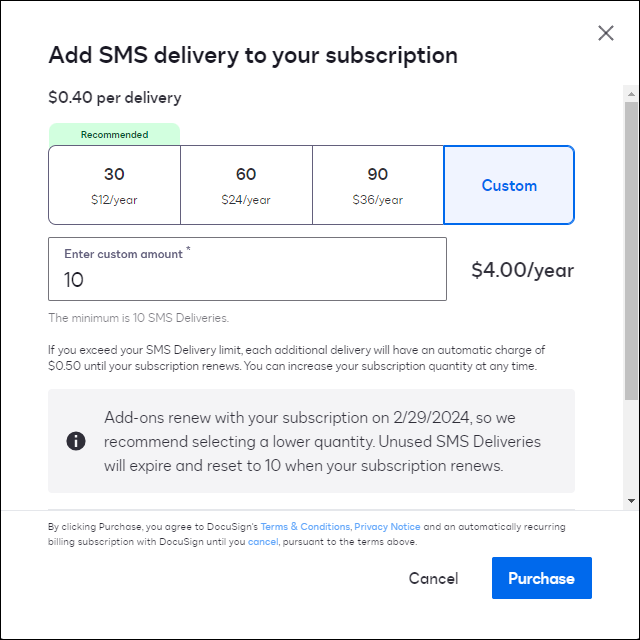My issue is that I have two companies and I want to send contracts through my Docusign account as two separate entities. I did some research and found I can do this by adding a second Brand to my account. Problem is, when I go to the Brands section, there isn't an option to add another Brand. I am the account administrator and I have the Business Pro Plan. Thanks in advance.
Solved
Multiple Brands
 +1
+1Best answer by Michael.Rave
Docusign Business Pro allows to have a single company branding only. Expanded branding allows you to add multiple brands and is available as a paid add-on to Business Pro or included in Enterprise Pro.
Sign up
Already have an account? Login
You can login or register as either a Docusign customer or developer. If you don’t already have a Docusign customer or developer account, you can create one for free when registering.
Customer Login/Registration Developer Login/RegistrationDocusign Community
You can login or register as either a Docusign customer or developer. If you don’t already have a Docusign customer or developer account, you can create one for free when registering.
Customer Login/Registration Developer Login/RegistrationEnter your E-mail address. We'll send you an e-mail with instructions to reset your password.
 Back to Docusign.com
Back to Docusign.com