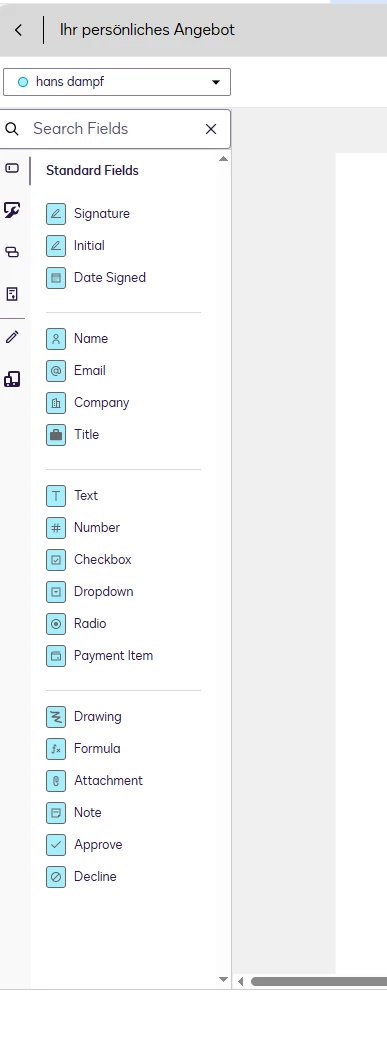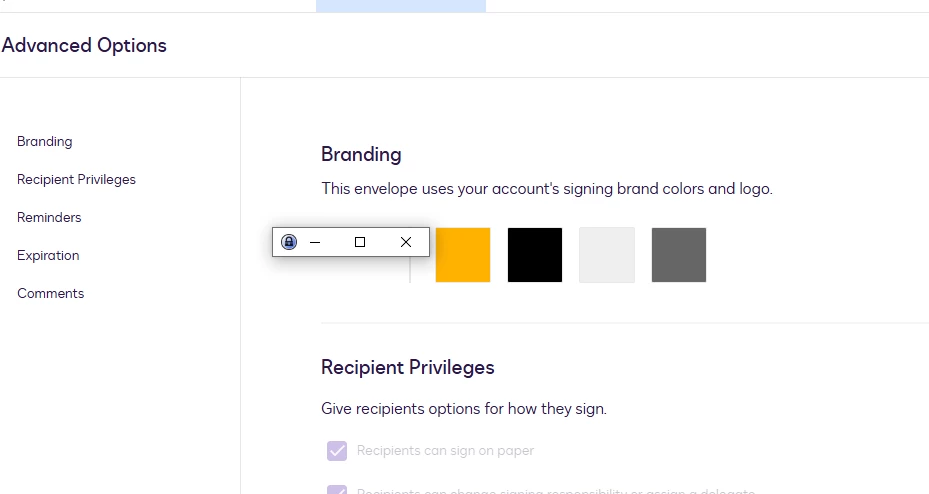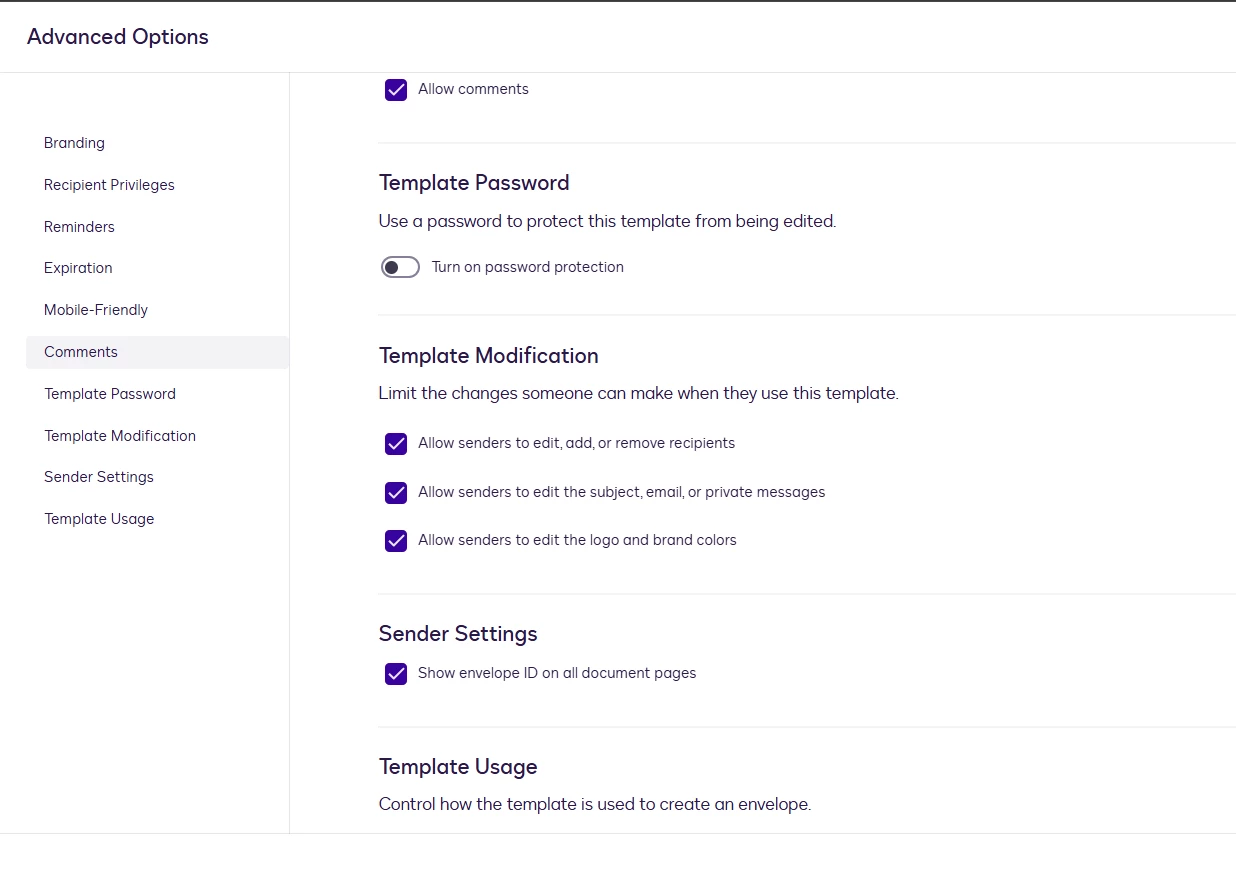Hello,
it it possible to prevent users to add additional fields on the document when they have the permission to add a secound email / signer to the envelope?
So prevent the user to access the full functionality of the prepare & send
→ Just have the “Send”
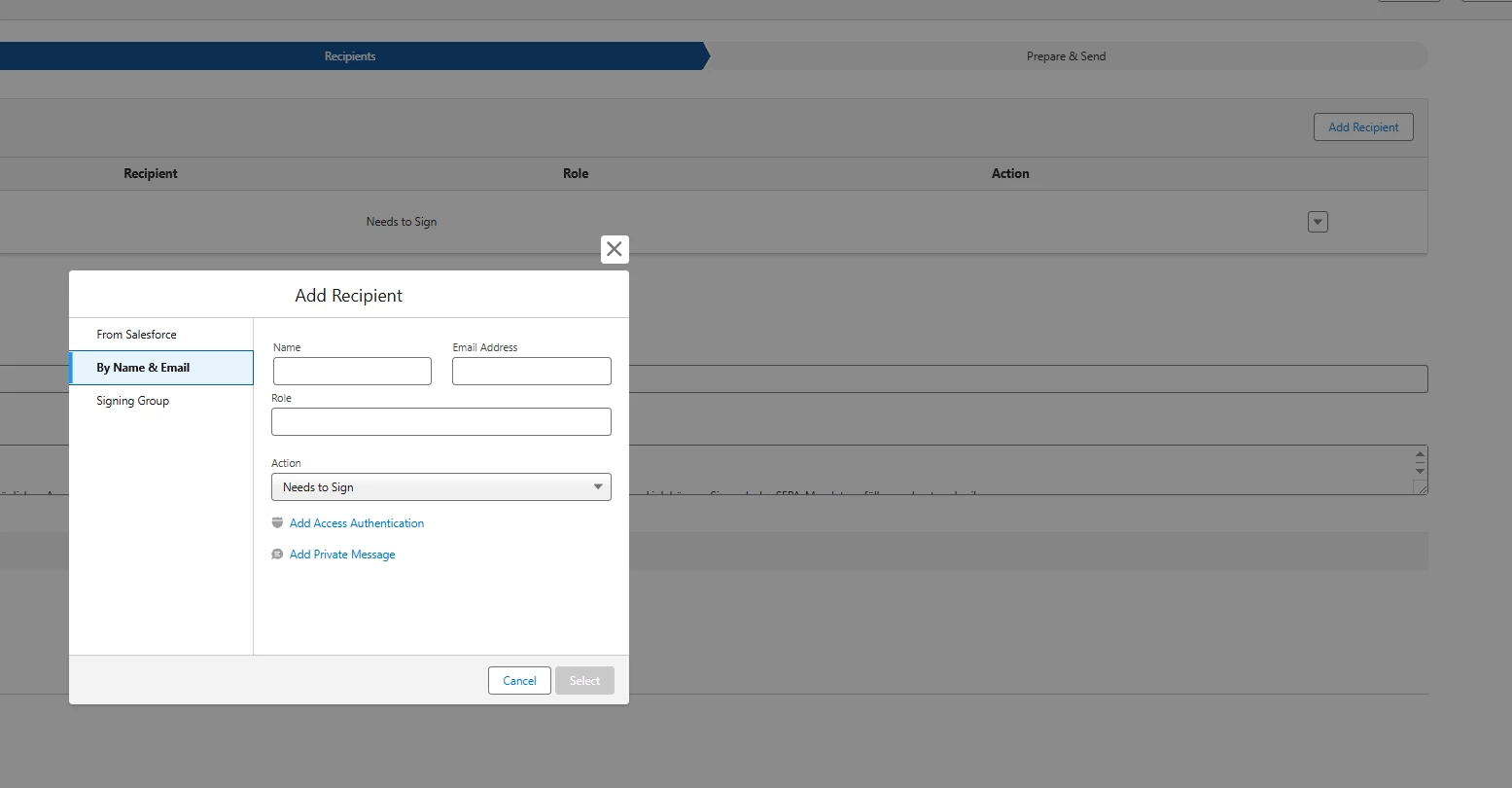
Thank you in advance!
Kai
 Back to Docusign.com
Back to Docusign.com