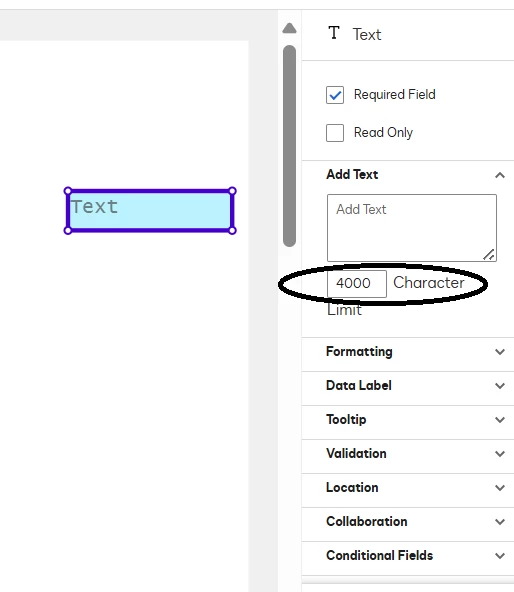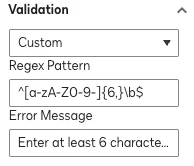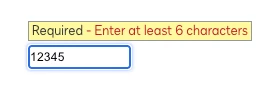can we have enhancement were field is set to have a minimum character limit, so that it will be easier to our end users.
minimum character limit
 +1
+1Best answer by Melanie.Panguito
Hey
Thanks for reaching out to the Docusign Community! We're sorry to hear about the issue with your Template. I want to let you know that I tested your Custom Validation Regex pattern ^[a-zA-Z0-9-]{16,}\b$ and it was successful. Both of these formats were accepted when I signed as a signer: 1234-1234-1234-1234 or 1234123412341234. The signer's error message could be caused by the regex pattern change mentioned, but we have no bug reports related to this.
I recommend saving it as a Custom field for reuse on future documents, adding it to your Template, saving it, and testing it. Using the correct template with the updated Regex pattern for your future envelopes is crucial. Please avoid using a copy of an envelope with the old regex pattern to make sure the correct application of your Custom Field. Here are some related articles:
Apply Data Validation to a Text Field
If you’re running into any trouble with that step, just let us know what you’re seeing—we’re here to walk you through it.
—
Melanie | Docusign Community Moderator
Feel free to hit “Best Answer” if this helped you out!
Sign up
Already have an account? Login
You can login or register as either a Docusign customer or developer. If you don’t already have a Docusign customer or developer account, you can create one for free when registering.
Customer Login/Registration Developer Login/RegistrationDocusign Community
You can login or register as either a Docusign customer or developer. If you don’t already have a Docusign customer or developer account, you can create one for free when registering.
Customer Login/Registration Developer Login/RegistrationEnter your E-mail address. We'll send you an e-mail with instructions to reset your password.
 Back to Docusign.com
Back to Docusign.com