In our industry, people must use their finger or a stylus to sign their name but the only we find we can force that is to use the drawing field, instead of the signature field. However, I don’t see a way to do that with the mobile app. Is there a workaround?
Is there way to use the drawing field in the mobile app?
Best answer by Melanie.Panguito
Hi
Thank you for reaching out, and a warm welcome to the Docusign Community! Your presence here is greatly valued, and we're all about sharing knowledge and supporting each other.
From what I understand, the drawing field is missing when sending the documents from the Docusign mobile application. Did I get it right? If this is the case, the mobile app currently does not support drawing field tag in the Mobile App, we sincerely apologize. To utilize this, you need to send your documents via a web browser. However, you can leverage the existing signature field, and signers can draw the signature using the App's draw signature screen instead of the draw field. These drawn signatures will be included in the Certificate of Completion, a preferred method for signature verification and security. There are 2 options:
- Option 1: From Admin > Sending Settings, select the Enable drawing a new signature for each signature or initial field. When selected, this option allows a sender to require that signers draw their signature and initials in each signature and initial field in the sent documents. This option can be set separately for each signer. See Require Recipients to Draw Each Signature for information about using this option when sending.
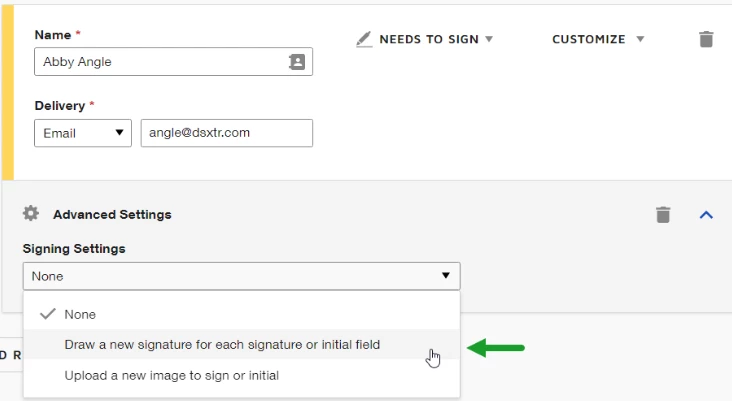
- Option 2: Administrators can set the default signing mode from the Signature Adoption Configuration to "Draw." This ensures that the Draw mode is displayed first when signers access the Adopt Your Signature dialog box. Signers will be prompted to draw their signature or initials as the primary option, while still having the ability to choose other signing methods if desired. 👉 Configure Signature Adoption Options
Note: Some advanced features and options are supported only in specific Docusign plans. Your account plan might not support some of the options discussed in this help topic. Contact your account administrator for more information about which options are available for your account. Or, visit our Plans and Pricing web page for more details on the features included with your plan. Compare eSignature plans & pricing.
If you have any product suggestions or ideas for future development, feel free to share them on our Ideas page. This is where Docusign users like you can directly influence the platform’s features, and where you can also vote on ideas from other members 👉 Submit a feature request
I hope you find this helpful. If you believe this response effectively addresses your question, please click Best Answer ✅" to help other members with similar questions.
Let us know if you have any questions. We're here for you!
Regards,
Melanie | Docusign Community Moderator
If this helped, feel free to click "Best Answer"
Sign up
Already have an account? Login
You can login or register as either a Docusign customer or developer. If you don’t already have a Docusign customer or developer account, you can create one for free when registering.
Customer Login/Registration Developer Login/RegistrationDocusign Community
You can login or register as either a Docusign customer or developer. If you don’t already have a Docusign customer or developer account, you can create one for free when registering.
Customer Login/Registration Developer Login/RegistrationEnter your E-mail address. We'll send you an e-mail with instructions to reset your password.
 Back to Docusign.com
Back to Docusign.com






