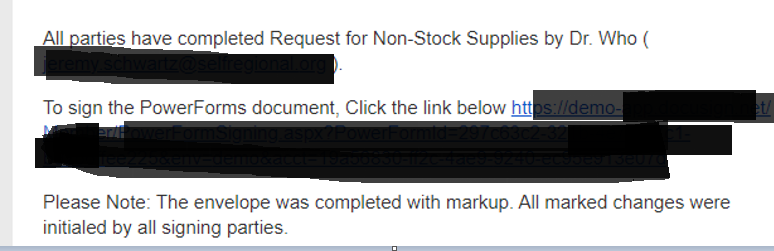I am looking to expand on my powerform by giving the initiator of the form the option of adding someone as a cc role for the completed copy. Not everyone using the link will need that, so I am trying to see if there is a way to make that an optional piece. Currently, I have roles set up that the initiator fills in who the form is going to next for approval and those are required before filling out the form. Can I add an "optional" cc role if they want the completed copy of the powerform to forward to another department?
Is there a way to add a role for a powerform that is optional?
Best answer by Community Expert
Hello,
Thank you for reaching out here in the DocuSign Community.
We apologize for the inconvenience, currently, there is no option to achieve this, the closest option that we offer is Conditional Recipients, but based on your description this method is not feasible for the action required.
For reference please see https://support.docusign.com/s/document-item?bundleId=jbx1643062255110&topicId=wxj1597264265387.html&_LANG=enus
Let us know if you need further assistance with this.
Best regards,
Christopher | DocuSign Community Moderator
"Select as Best" below if you find the answer a valid solution to your issue.
Sign up
Already have an account? Login
You can login or register as either a Docusign customer or developer. If you don’t already have a Docusign customer or developer account, you can create one for free when registering.
Customer Login/Registration Developer Login/RegistrationDocusign Community
You can login or register as either a Docusign customer or developer. If you don’t already have a Docusign customer or developer account, you can create one for free when registering.
Customer Login/Registration Developer Login/RegistrationEnter your E-mail address. We'll send you an e-mail with instructions to reset your password.
 Back to Docusign.com
Back to Docusign.com