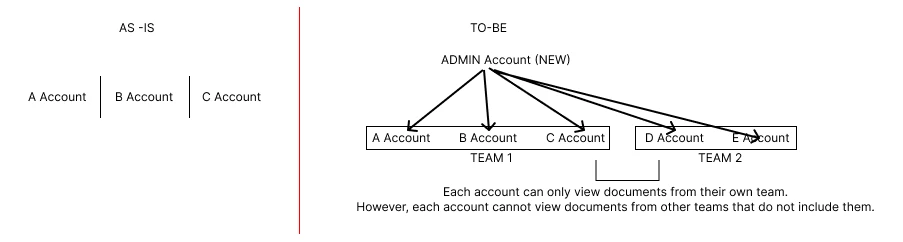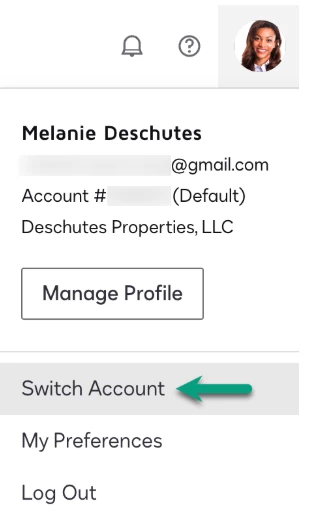Hi @퀘스쳔
Thanks for resurfacing. I apologize if my previous explanation was unclear. To illustrate, let's consider an example regarding DocuSign account management and user roles.
When you create a DocuSign account and subscribe to a Standard plan as the sole user, you are automatically designated as the Account Administrator. To add additional users, you will need to purchase "seats" within your subscription. For instance, if you add "User A" using their email address, you can then assign them a permission profile such as DocuSign Administrator, Sender, or Viewer. The DocuSign account number for User A will be the same as your primary DocuSign account number, as they operate within your account structure. It is important to note that User A's other DocuSign accounts (with different account numbers) cannot be merged into your account, and you cannot manage them from your administrative interface. While User A would be responsible for the subscription costs of any separate DocuSign accounts they maintain, they do have the option to cancel the subscription of that independent account to convert it to a free plan.
If users A, B, C (Team 1) and D, E (Team 2) are added as users under the same DocuSign account, by default each user can only see their own envelopes. There is no inherent visibility into other users' envelopes within the same account. Access to other users' envelopes only happens if an Admin sets up Shared Access permissions to allow envelope viewing across users. So, even though A, B, C are in Team 1 and D, E in Team 2 under one account, without Shared Access configured, users cannot see each other's envelopes. Therefore, the only way to let users see each other's envelopes in the same account is via enabling Shared Access. Otherwise, envelope visibility remains isolated at the individual user level 👉 Share Access with Other Users
Should you wish to create accounts per department, our Organization feature allows for the creation of sub-accounts (This feature is an add-on to Enhanced plans).
We can only provide general guidance, so we would highly recommend contacting our Sales team to speak with a consultant who can provide tailored options and pricing based on your specific use case 👉 Connect with our sales team 😊
Sincerely,
Melanie | Docusign Community Moderator
If this helped, feel free to Like👍and click "Best Answer"
 Back to Docusign.com
Back to Docusign.com