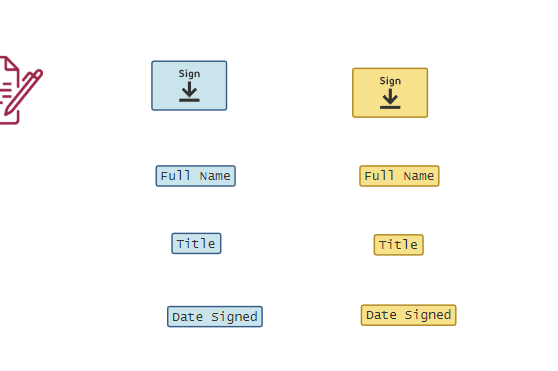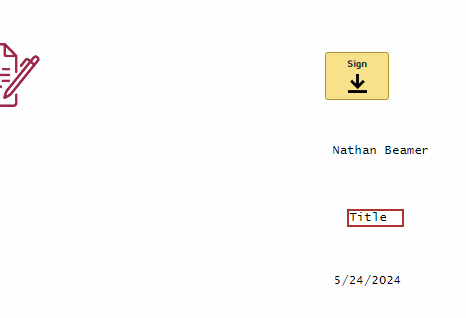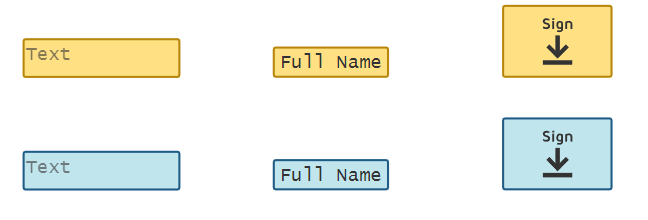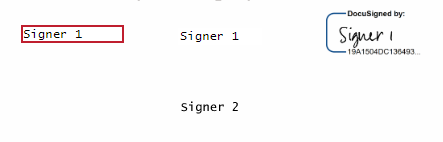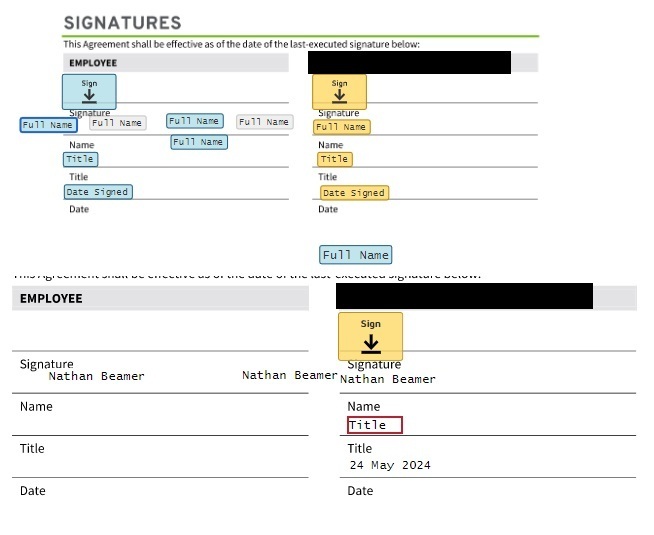Hello all, I send out an agreement between two parties numerous times throughout the day.
My goal is to make a template where Signer 1 can see Singer 2’s full name in the name row, before Signer 2 opens the document.
Signer 1 needs to see Signer 2’s name in order to know who Signer 1 is singing to approve.
How can I do this?
I have attempted nearly every field that is offered in the template maker to no avail. My work around is to write the name of signer 2 in a text box or a note with the document, I would like to not have to do this and to prevent any errors it is best to be automated.
 Back to Docusign.com
Back to Docusign.com