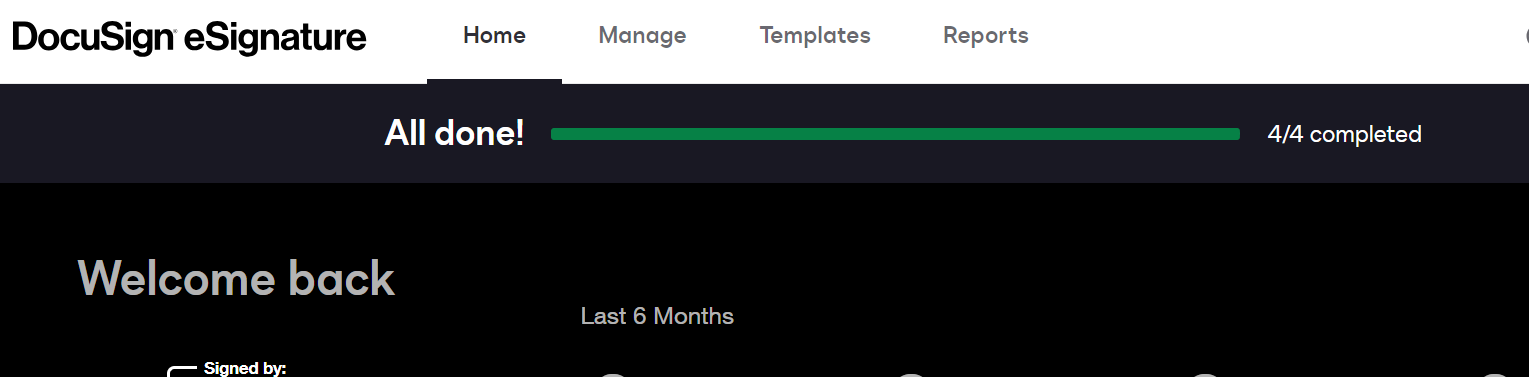
Why can't I find the settings tab? I want to access the settings tab, what should I do?
Please answer me….
 +1
+1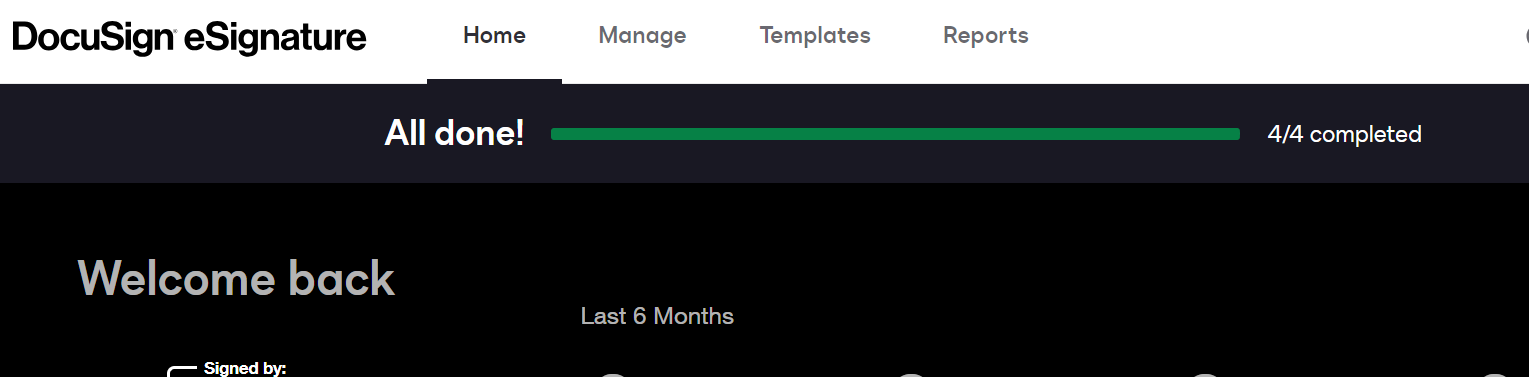
Why can't I find the settings tab? I want to access the settings tab, what should I do?
Please answer me….
Best answer by Glen.Steinhardt
Hi there!
If the Settings tab is not available to you in your eSignature account, that would mean that your user account does not have the necessary Administrator-level permissions to view the Settings tab.
Only users who are configured in the ‘DS Admin’ permission profile or that have a ‘Delegated Permission’ that allow them to access the Administration area of eSignature will see the Settings tab at the top.
My suggestion might be to contact your eSignature administrator at your company and request your user profile to be updated to include the Administrator-level permissions you require.
More information about permission profiles can be found on the Support article below:
Already have an account? Login
Enter your E-mail address. We'll send you an e-mail with instructions to reset your password.