How to sign with rubber stamp
Best answer by Community Expert
DocuSign has a Stamp field that can be assigned to a recipient just like a Signature field. It was developed for purposes of the Japanese Hanko (personal stamp) but can be used for any type of stamp image that a signer might need to place on a document. This feature may not be available in all DocuSign plans or may need to be enabled by your Admin or Account Manager.
You place the Stamp field on the document and assign it to one of the recipients.
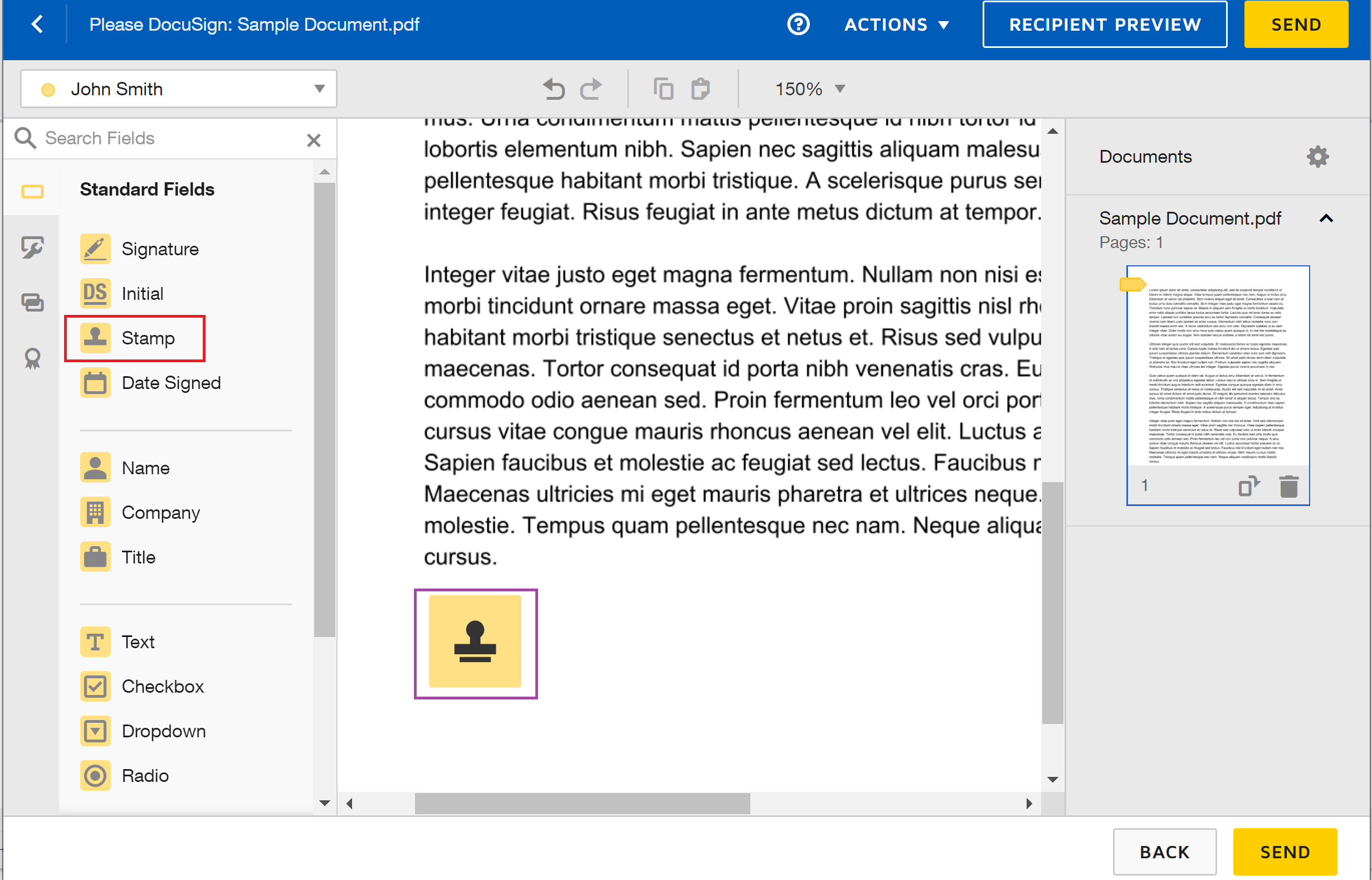
The recipient, while signing, is prompted to either upload or drag & drop an image file to be placed on the document. If the signer has a DocuSign account, the stamp can be saved to their account for the future just like a signature.
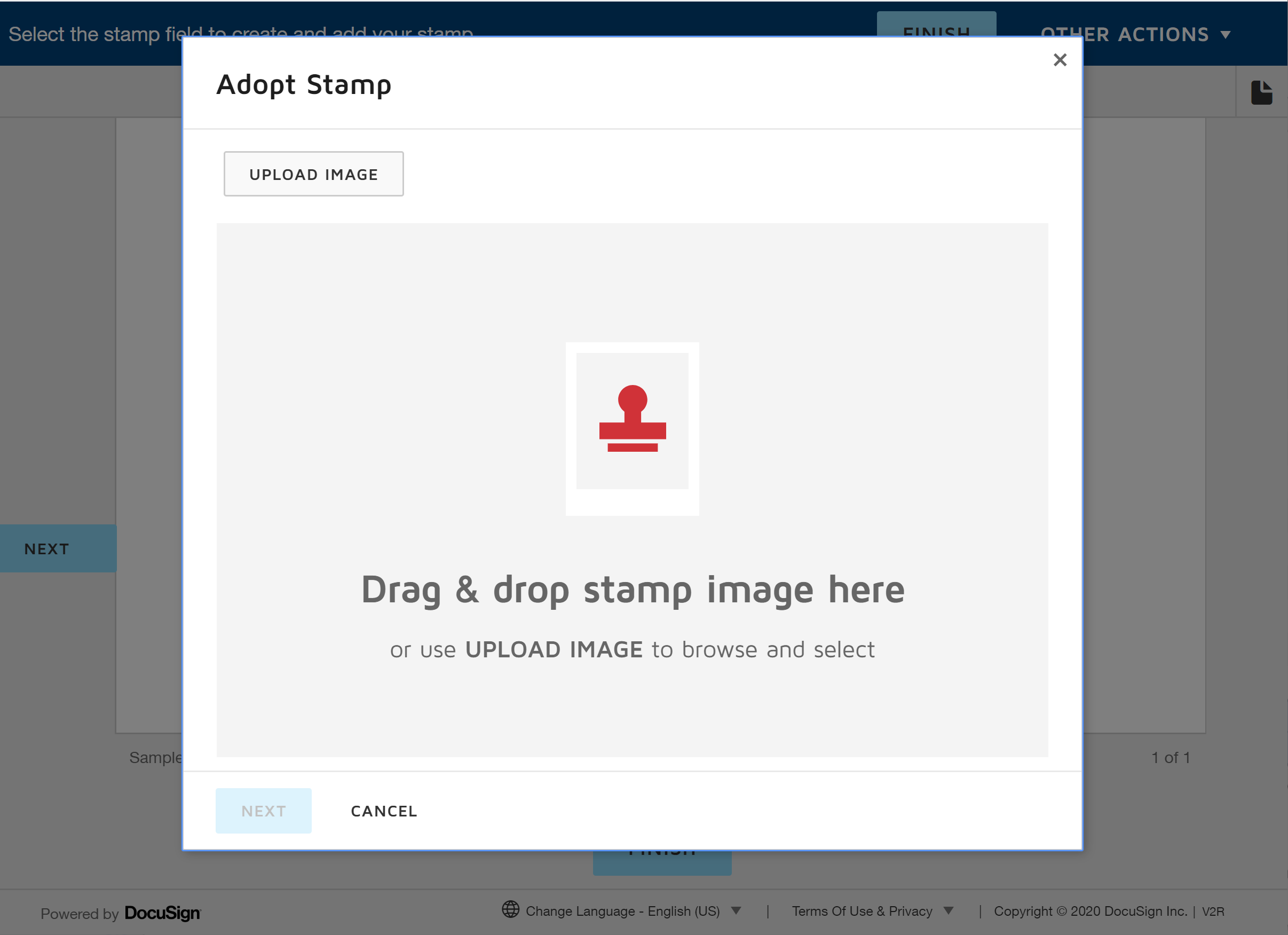
Sign up
Already have an account? Login
You can login or register as either a Docusign customer or developer. If you don’t already have a Docusign customer or developer account, you can create one for free when registering.
Customer Login/Registration Developer Login/RegistrationDocusign Community
You can login or register as either a Docusign customer or developer. If you don’t already have a Docusign customer or developer account, you can create one for free when registering.
Customer Login/Registration Developer Login/RegistrationEnter your E-mail address. We'll send you an e-mail with instructions to reset your password.
 Back to Docusign.com
Back to Docusign.com



